
Photography as a Hobby for Beginners: Unlock Your Artistic Vision
Photography can be a fulfilling and enjoyable hobby that brings a creative outlet to your


Do you want to better understand Digital Camera Modes? If you’re an aspiring photographer looking to get the most out of your camera, you’ve come to the right place. Let’s take a deep dive into your camera setting modes, and see if we can up your photography skills. Keep your camera handy as you work through the guide.
Digital cameras offer various modes that allow photographers to adjust and control the camera settings based on their shooting needs and conditions.
Remember, the availability of your digital camera modes may vary depending on the brand, model, and firmware version. It’s always helpful to consult your camera’s user manual for specific information about the modes and features it offers.

As a photograph enthusiast, I always get asked: “What’s the best mode for beginner photographers?” Well, my answer is simple – start with “P”(program mode). Trust me, it’s the best way to get shooting without getting bogged down in the technicalities of a camera. Digital cameras are essentially computers and can be daunting at first. However, using program mode is a good way to become acquainted with the camera’s features.
We don’t want to discourage you with complicated settings right from the start. So, grab your camera and give program mode a try. You’ll be capturing stunning shots in no time!
Auto mode is a great feature for beginners. With auto mode, the camera takes care of all the settings. Giving you time to focus on framing the shot and capturing the moment. Auto mode is handy when you’re in a hurry and don’t have time to make manual adjustments.
Pros:
Cons:
Program mode is a semi-automatic shooting mode, allowing you to make some adjustments. Enabling the operator to control the third parameter in the exposure triangle, the ISO.
The camera will automatically match the aperture and shutter speed to achieve optimal exposure.
This mode is great for quick shots, as it eliminates the need to fiddle with too many settings. Another easy mode that is perfect for beginners.
Pros:
Cons:
Aperture priority mode is widely used. You choose the desired aperture, and the camera selects the shutter speed. Aperture affects the depth of field, allowing us to separate the background from the foreground.
Aperture priority mode is useful for many types of photography, but is beneficial for portrait, landscape, and macrophotography. Keep in mind that Aperture Priority isn’t suitable for fast-moving objects.
Pros:
Cons:
Examples of when to use aperture priority mode:
Shutter Speed priority mode is also widely used. With shutter speed, you select the speed, and the camera automatically adjusts the aperture.
Useful for when movement or a particular shutter speed is needed to capture the essence of the shot.
If you want to freeze action, for example, a bird in flight, or a lion running. A fast shutter speed, along with a higher aperture, will prevent motion blur.
Or at the other end, a slower shutter speed will blur movement and give a feeling of motion.
Pros:
Cons:
Examples of when to use shutter speed priority mode:
Manual mode is when you have complete control over all the setting of the camera. You control the aperture, shutter speed, and ISO, plus white balance and focus area.
Can be used for any genre of photography, landscape, food, and product photography, or any situation where a static subject is being photographed.
Manual mode is beneficial in extreme light conditions, photographing the milky-way or steel wool. It allows us to experiment with different settings in order to get the desired level of exposure.
Pros:
Cons:
Examples of when to use manual mode:

It is important for a beginner photographer to be familiar with digital camera modes. Once you understand what each mode does, and where and when to use each of these modes. You will enjoy photography more and have a better chance of capturing the photos you want. Understanding different camera modes can help you choose the best mode for each situation, resulting in better photos.
By familiarizing themselves with different camera modes, beginner photographers can take their photography skills to the next level and capture stunning images.
Understanding the exposure triangle is essential when learning about how to use the different digital camera modes.
The exposure triangle has three elements: aperture, shutter speed, and ISO. Each of these elements affects the photo differently. Mastering the exposure triangle will enable you to get the perfect photo in any lighting situation.
Once you have familiarized yourself with all the digital camera modes, you’ll use them for 95% of the time.
For me, aperture priority is my go-to mode. It offers me the most control for what I like to shoot. However, in tricky lighting conditions or fleeting moment, I’ll switch to shutter or manual mode.
To wrap things up, I hope this post on digital camera modes has helped you understand their importance. By using different modes, you can achieve creative and professional-looking shots in various situations. While Auto mode can be great for quick snapshots, understanding the pros and cons of other modes like Aperture Priority, Shutter Speed Priority, and Manual, can take your photography skills to the next level.
Remember, mastering the exposure triangle and experimenting with different modes can help you capture your vision and style. So, keep learning and exploring the exciting world of digital camera modes!
Digital camera modes offer different ways to control settings like aperture and shutter speed. Understanding these modes helps to achieve desired shots.
The four main types of digital camera modes are Auto, Program, Aperture Priority, and Shutter Speed Priority. Each mode offers unique control over camera settings.
The symbols on a camera mode dial represent different shooting modes. The most common symbols include Auto, P (Program), A/Av (Aperture Priority), S/Tv (Shutter Speed Priority), and M (Manual).
The camera mode can typically be set on the mode dial located on the top of the camera body. Some cameras also allow mode selection through the camera menu.
Manual Mode gives full control over all camera settings, while Aperture Priority Mode lets you set aperture and the camera adjusts other settings accordingly.

Photography can be a fulfilling and enjoyable hobby that brings a creative outlet to your

Welcome to our guide to Photoshop tutorials for beginners: A Complete Beginner’s Tutorial for Learning
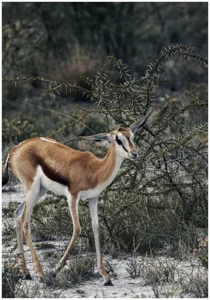
Creating stunning images is all about nailing the perfect colour grade. It’s what makes your