
Photography as a Hobby for Beginners: Unlock Your Artistic Vision
Photography can be a fulfilling and enjoyable hobby that brings a creative outlet to your


Tired of blurry and unfocused images? Wondering how to take tack sharp photos? Whether you’re a beginner or an experienced photographer, capturing sharp and crisp images is the ultimate goal. Following a few simple techniques, you can improve your photography and create images that will leave a lasting impression. Whether you’re just starting out or you’re an experienced photographer, these techniques will help you capture stunning and eye-catching shots.
ISO is a camera setting that determines the sensitivity of the sensor to light. To ensure sharp images, it’s important to choose the right ISO based on lighting conditions. Begin by lowering your camera ISO to its lowest setting, AKA base level which typically produces the highest quality images with maximum sharpness.
In low-light situations, you may need to increase the ISO to get a proper exposure. Be careful not to push it beyond the limits of the camera. It’s usually best to use the lowest ISO setting on your camera, but a higher ISO can allow for higher shutter speeds to freeze movement.
Aperture plays a crucial role in determining the depth of field in an image, which in turn affects image sharpness. A smaller aperture (higher f-number) results in a larger depth of field, meaning more of the image will be in focus and sharper. A lower f-number (larger aperture) can blur parts of a picture that are not in focus and make the depth of field shallower.
To blur the background in a portrait, use a larger aperture (lower f-number) to create a shallow depth of field.
To capture an entire landscape in focus, use a smaller aperture (higher f-number) to increase the depth of field.
It’s important to note that each lens has a “sweet spot” where it produces the sharpest images. Usually, the ideal spot is about two stops over the minimum aperture of the lens. If the lens has a maximum aperture of f/4, the sweet spot would be between f/8 and f/11. Using an aperture that’s too small (higher f-number) can also reduce sharpness. This phenomenon is called aperture diffraction. Therefore, it’s important to find the right balance between aperture and depth of field to achieve maximum sharpness in your photos.
Therefore, aperture plays a crucial role in image sharpness. To get a sharp image with more things in focus, use a small aperture. If you want a blurry background with a smaller area in focus, use a large aperture. To achieve maximum sharpness, it’s important to find the sweet spot of your lens and balance the aperture with the desired depth of field for your subject.
How does shutter speed affect the sharpness of the photo? A shutter is the part of your camera that opens and closes to let light in and create an image. Picking the right shutter speed helps achieve tack sharp photos.
Using a fast shutter speed helps to eliminate camera shake and motion blur. When you’re capturing fast-moving subjects, a fast shutter speed is essential to freezing the action. Fast shutter speed is mostly used in sports and wildlife photography.
A slower shutter speed can be used creatively for long exposure photography. By leaving the shutter open for longer, you can capture those silky waterfall photos or light trails, star trails. With a longer shutter speed, you create a sense of motion in your images.
So, how do you choose the right shutter speed? Depends on a few factors, like the speed of the subject and are handheld or using a tripod.
Depending on the situation, faster shutter speeds normally ensure sharp photos, while slower speeds result in blurry photos.
For handheld photography, I recommend using a shutter speed that’s equal to or faster than your focal length. For example, if you’re shooting with a 50mm lens, the shutter speed of at least 1/50th of a second to avoid camera shake.
In summary, picking the right shutter speed is crucial for achieving tack-sharp photos. To take great photos, it’s important to understand shutter speed basics. This applies whether you’re trying to capture fast-moving subjects or create long exposure shots.
Think about the lens. A lens can have an impact on the sharpness of the photo. The lens collects and concentrates the gathered light, which is why selecting the right lens for the scene is essential.
The size of the aperture also plays a significant role in determining how much light is let in and how much of the image is in focus. A larger aperture (smaller f-stop number) lets in more light, but reduces the depth of field, resulting in a blurry background. Using a smaller aperture, which means a larger f-stop number, reduces the amount of light that enters the camera. However, this can increase the depth of field, resulting in more of the image being in focus.
Different lens types, primes and zoom lenses, have an enormous impact on image quality. Prime lenses are a fixed focal length. Most are faster than a zoom and are ideal for capturing sharp images in low-light conditions. They can produce sharper images with less distortion.
A good quality lens will have superior optics, better coatings, and advanced image stabilization, all of which contribute to sharper images and less distortion. Conversely, a low-quality lens will have inferior optics and less effective coatings, which may result in out-of-focus images. If a photographer comments that your image appears soft. It’s a polite way of saying the photo is out of focus.
It’s important to use a good quality lens and to take care of it. Avoid touching the lens surface with your fingers and always store your lens in a dry place. Using UV filters helps protect your lens from scratches, dust, and more.
In summary, lens selection plays a crucial role in producing tack-sharp images. Using high-quality lenses can help you get those sharp photographs. Here is an old saying: “buy the best lens you can afford. Lenses are built to last a lifetime. Camera bodies come and go”.

Optical image stabilization is an advanced technology that makes a difference in the sharpness of your photos. It helps by compensating for camera shake when you are hand holding.
This technology is especially useful when taking close-up, when using a telephoto lens, or working with subjects that require tack-sharp eyes. By making slight adjustments to the position of the lens or sensor, image stabilization can help eliminate camera shake and produce sharper images.
Camera stabilizers use sensors and gyroscopes to detect movements and adjust the position of the lens or sensor accordingly. These adjustments help to counteract any movement or shake, resulting in sharper images. By minimizing camera shake and movement, image stabilization systems can improve the sharpness of the photo.
It’s important to note that while image stabilization is a great tool, it is advisable to turn it off when using a tripod. Image stabilization can cause blurry images and negatively affect the image quality. Especially when using a 400mm or 600MM lens.
At the time of writing, the majority of cameras come equipped with built-in vibration reduction systems to effectively minimize camera shake when shooting handheld. Turn on this feature when taking handheld shots, as it improves your chances of taking a sharp photo.
To summarize, optical image stabilization is a powerful tool for reducing camera shake and producing sharper images. Use it when handholding your camera and turn it off when using a tripod. By doing so, you can ensure that your photos are always sharp.
For us old guys, autofocus is a valuable feature that can help us take tack sharp photos. Autofocus modes include One Shot AF, AI Servo, and AI Focus AF, which are designed for stationary, moving, and hybrid subjects. Choosing the right autofocus mode for your subject is crucial.
One Shot AF is ideal for landscapes, while AI Servo is best for capturing fast-moving objects like sports and birds. AI-Focus AF is great for group photos or subjects that are stationary or moving. However, in low-light conditions or situations where the camera is hunting to focus, switching to manually focusing is a good option. Overall, using the correct autofocus mode can improve your chances on taking a tack-sharp photo.
In post-processing, there are two types of sharpening: capture sharpening and output sharpening.
Capture sharpening corrects natural optical problems found in all lenses and cameras. It’s applied to a RAW photo when importing into your favourite editing software.
Output sharpening is done to compensate for the loss of sharpness when the photo is exported for printing or social media. The larger the photo, the more output sharpening is required. It is important not to overdo sharpening, as too much can introduce unwanted artifacts.
Selective sharpening can also be applied to specific areas of the photo when you are processing your RAW image in your favourite software.
To improve image sharpness when hand-holding your camera, follow the hand-holding rule. This rule recommends using a shutter speed no slower than the focal length you are shooting with. For example, if you are using a 50mm lens, use a shutter speed of 1/50s or faster. This technique compensates for camera shake, which can cause blurry photos. Here are some tips for using the hand-holding rule effectively:
By following the hand-holding rule and using these tips, you can improve the sharpness of your handheld photos.

Choosing the right camera settings is crucial for capturing sharp images. One of the most important settings to consider is the shutter speed. A fast shutter speed is ideal for freezing motion and avoiding blurry shots, while a slower shutter speed is best for creative long exposures. Another important setting is the ISO, which affects the camera’s sensitivity to light. It’s best to keep the ISO as low as possible to avoid digital noise and maintain image sharpness. Finally, shooting in RAW format instead of JPEG can help preserve more detail and sharpness in the photo. By paying attention to these settings, you can ensure that your photos come out sharp and clear.
To capture sharp photos, it is important to hold the camera steady and minimize any camera shake. Holding your camera properly helps in capturing sharp photos. Always use both hands with your right hand clutching the camera grip and your left hand supporting the lens. This will distribute the weight evenly and provide better stability.
Keep your elbows tucked into your body and exhale slowly as you press the shutter. Another option is applying tension to the camera strap while around your neck or wrist. With proper camera holding technique, you’ll be able to take clearer and sharper photos with ease!
Use a tripod in low-light helps to capture sharp photos. Longer shutter speeds are often necessary in low-light. When shooting handheld with a slow shutter speed, even the slightest movement can result in an out-of-focus photo. A tripod provides a stable base, keeping the camera steady and reducing camera shake.
It allows for longer exposure times without the need to increase ISO. My only suggestion would be to invest in a good quality tripod again. It should be a once in a lifetime purchase. Mine is over 12 years old.
Choosing the right shutter speed is crucial for achieving tack-sharp photos. A faster shutter speed is necessary for capturing fast-moving subjects, while a slower shutter speed can be used creatively for long exposure photography. Shooting with a faster shutter speed will help ensure sharp photos, while slower speeds result in blurry shots.
To capture tack-sharp photos using a fast shutter speed, follow these steps:
To choose the right shutter speed, consider your subject and lighting. For most situations, a fast speed of 1/800 sec or higher is best. However, keep in mind that using a fast shutter speed can result in darker photos.

Mastering manual focus is a must for low-light photography. The only alternative when the camera is having trouble focusing automatically is to focus the lens manually.
Switch to manual focus mode and adjust the focus ring on the lens until the subject looks clear in the viewfinder or on the camera screen. It may take some practice, but it is a skill that can improve your ability to take sharp photos in challenging lighting conditions.
Taking multiple shots is a great technique to ensure that you capture at least one sharp photo. Even if you think you have taken a perfect shot, there is always the possibility of some slight movement or a blur that you didn’t notice. By taking multiple shots, you increase your chances of capturing that perfect, tack-sharp image. Plus, it gives you more options to choose from when you’re reviewing your photos later. AKA also known as the spray and pray technique.
They say the eyes are the windows to the soul. Therefore, focusing on the eyes is crucial for portraits of people or animals. When looking at a photo, our eyes are naturally drawn to the eyes of the subject. Therefore, if the eyes are not sharp, the photo can look blurry and unprofessional. To ensure that the eyes are in focus, use a single autofocus point and place it directly over the eye of the subject. Using a low f-number (wide aperture) can make the background blurry, making the eyes stand out more and making the picture sharper.
Focus carefully on the subject: Meaning taking your time to adjust your camera’s focus so that your subject is in clear, sharp focus. When using autofocus, be sure to set the correct AI focus mode’.
If you’re manually focusing, take your time, and make small adjustments until your subject is in sharp focus. Remember that even a slight mis-focus can result in a blurry image.
When photographing fast-moving subjects such as sports or wildlife, pre-focusing can help you achieve tack-sharp photos. This technique involves anticipating where your subject will be and focusing on that spot before it arrives.
First, use the autofocus to focus on the area where you think your subject will be. Then, switch to manual focus to keep that focus point locked. This can help you avoid the delay that can occur when the autofocus system tries to focus on a moving subject. Remember to keep your camera steady and follow your subject with your camera to capture the shot. With practice, you’ll be able to pre-focus quickly and accurately, resulting in sharper images.
Using a faster lens than necessary can be beneficial for achieving tack-sharp photos. When using a fast lens with a wide aperture, such as f/1.4 or f/1.8, you allow more light to enter the camera, resulting in faster shutter speeds. This helps to minimize camera shake and freeze motion, especially in low-light situations. A faster lens can create a shallow depth of field, allowing the subject to stand out more clearly from the background. However, faster lenses can be more expensive and heavier, so it is essential to consider your budget and needs before purchasing one.
By using depth of field strategically, you control which parts of the image are sharp and which parts are blurry. Excellent for isolating the subject when photographing still life or portraits.
To achieve a shallow depth of field and blur the background, use a wider aperture (lower f-stop number). Remember that using a wide aperture can make it challenging to keep the subject in focus. Therefore, it’s crucial to employ the appropriate autofocus mode and technique to obtain a sharp image.
DSLR’s have a feature called mirror-lockup. How can the mirror lockup feature help you achieve tack-sharp images? This feature works by locking the camera’s mirror in an upright position before the shutter is released, reducing the vibrations caused by the mirror movement. When the mirror moves during the exposure, it can cause a slight camera shake, leading to blurry images.
By using mirror lockup, the camera’s movement is minimized, resulting in sharper images. It’s important to note that this feature is most effective when shooting with a tripod, as it eliminates any vibrations caused by holding the camera. Overall, using mirror lockup is a simple way to improve your image sharpness.
The best way to take tack-sharp photos is by using a tripod, selecting the right aperture, using image stabilization, and choosing the appropriate autofocus mode. Additionally, using mirror lockup and remote shutter release can help to eliminate camera shake and achieve sharpness
Using a tripod is a great way to get sharper images. To use a tripod effectively, make sure to choose a sturdy one and set it up on a stable surface. Use a remote shutter release or timer to prevent camera shake, and avoid extending the centre column if possible.
To get sharp images, you need to ensure that your camera is set to the appropriate aperture, shutter speed, and ISO settings. Use a small aperture to increase depth of field, a fast shutter speed to freeze motion, and a low ISO to minimize noise. Additionally, consider using image stabilization, autofocus, and mirror lockup to further improve image sharpness.
There are several tips for sharpening images in post-processing, including using the High Pass filter, applying Unsharp Mask, and adjusting the Clarity slider. However, it’s important to use these tools in moderation and to focus on areas of the image that need sharpening, rather than applying it uniformly across the entire photo.

Photography can be a fulfilling and enjoyable hobby that brings a creative outlet to your

Welcome to our guide to Photoshop tutorials for beginners: A Complete Beginner’s Tutorial for Learning
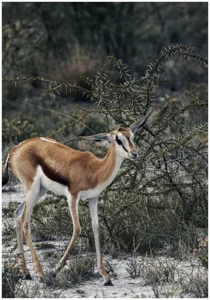
Creating stunning images is all about nailing the perfect colour grade. It’s what makes your