
Photography as a Hobby for Beginners: Unlock Your Artistic Vision
Photography can be a fulfilling and enjoyable hobby that brings a creative outlet to your


Picture this: you’ve just returned from an amazing vacation, and you’re excited to share your photos with friends and family. You start scrolling through your photos, something doesn’t look right. The colours seem off, the exposure is too bright on some, too dark on others, the images don’t capture the beauty of the moment. Sound familiar?
Don’t worry, you’re not alone. Choosing the right image format can make all the difference when it comes to the quality and flexibility of your photos. Let’s dive into the differences between RAW vs JPEG photos and help you choose the best option for your needs.
Let’s take a step back. Have you ever wondered why professional photographers always seem to have such stunning images? Of course, they have talent and skill, but they also have access to the right tools and knowledge. And one of those tools is the image format they choose.
Before we delve deeper into the differences between RAW VS JPEG photos, let’s first take a moment to define what we mean by “image format”. Simply put, an image format is how your camera saves and records the data it captures when you click the shutter button. There are many different types of image formats out there, but the two most popular are RAW and JPEG.
RAW files are like a blank canvas: they contain all the data your camera sensor information can gather, without compression or processing. This gives you the freedom to make adjustments later in post, like tweaking exposure or adjusting colour balance, without losing detail. JPEG files are more like a final product, already compressed and processed by your camera. This can result in a loss of quality, but they’re easier to share and upload. Now, let’s dig into the differences between RAW and JPEG a bit more!
Ah, the classic RAW vs JPEG debate – a topic that’s sure to spark a lively discussion among photographers! Let’s dive into the differences between these two image formats from a pro’s perspective.
RAW files contain more information than JPEG. Meaning you have more data to work with in post-processing, allowing you to make more precise adjustments and achieve your desired result. RAW files are like raw pieces of clay – you can mould and shape them the way you want.
RAW files are much larger than JPEG. Generally, a RAW file is considerably larger compared to a JPEG. But don’t let the size of the file scare you away! RAW files are bigger because they contain a greater amount of data, giving you more control in post-processing. With the increasing affordability of storage options, the size difference between RAW and JPEG is becoming less of an issue.
In contrast, JPEG files are compressed and processed by your camera, which means data is lost in the process. However, with JPEG processing they’re much easier to view and print quickly, making them a great choice when speed is of the essence.
As a photographer, we’re all about accuracy and flexibility. RAW files offer more flexibility than JPEGs, allowing us to adjust images with greater precision and achieve a more representation of the original scene. While JPEGs can be edited and adjusted, they don’t have the same level of flexibility as RAW files.
The choice between RAW and JPEG comes down to your personal preference. We are always striving for the best possible result, and RAW files give you the flexibility and accuracy you need to achieve that.
If you’re serious about your photography, shooting in RAW is a no-brainer. The benefits are undeniable! For starters, RAW images are of higher quality than JPEGs, with a greater range of colour and detail.
But the real magic happens with editing. With RAW files, you can make edits without losing quality or altering the original file. This means you can tweak exposure, brightness, contrast, and other elements with complete control and precision.
Let’s not forget about the professional-grade editing software you can use with RAW images. You’ll have access to powerful tools that give you even more control over the final result.
Shooting in RAW gives you full control over your images, resulting in stunning, high-quality photos that showcase your photographic skills.
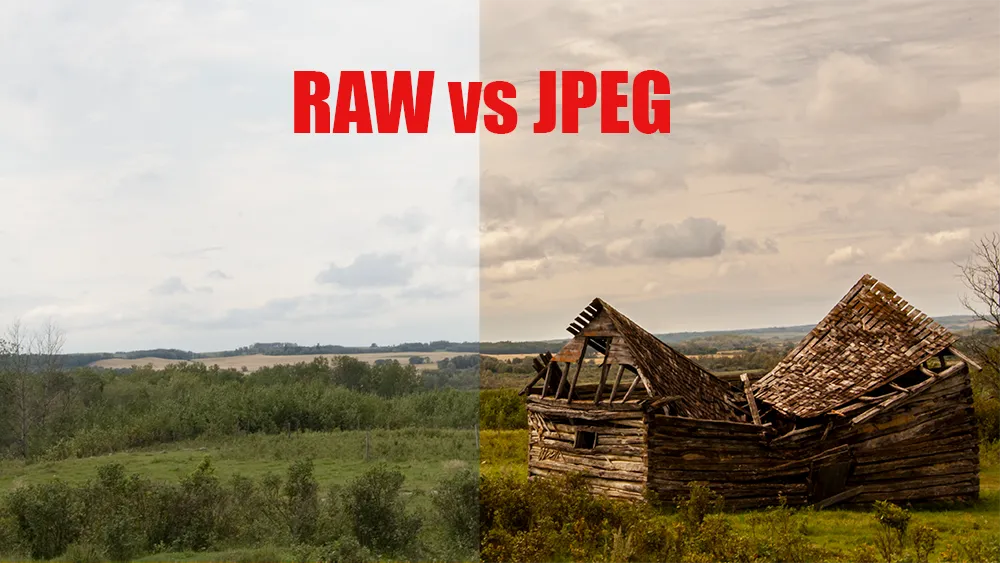
While RAW images are the go-to format for professional photographers, shooting JPEG still has a place in the world of photography. One of the biggest advantages of shooting JPEG is smaller file size, making them easy to store and share.
In summary, while they may not offer the same level of quality as RAW files. JPEGs have a place in everyday photography and are a practical choice for those who want a simple and efficient workflow.
Why a wedding or photojournalist may want to shoot both RAW and JPEG photos.
Choosing the right image format can be a little bit like choosing what to wear for the day – you need to think about what you’ll be doing and what you want to achieve. Here are some simple ways to help you make the right decision:
As a photographer, I get asked about the differences between RAW vs JPEG photos. Let’s take a closer look at some key comparisons between RAW and JPEG images.

One of the most noticeable differences between RAW vs JPEG photos is the way they handle brightness, contrast, and blacks. RAW files often contain more information than JPEGs, allowing for more precise adjustments in post-processing. This means RAW images often have more detail in highlights and shadows, resulting in better contrast.
Sharpness is another area where RAW vs JPEG photos differ. In general, RAW images will have more detail and sharpness, especially in areas with high contrast. Why, because RAW files contain more data, allowing for more precise adjustments to sharpness and clarity.
Another key factor when comparing RAW vs JPEG photos is noise. In general, RAW images will have less noise, especially in low-light situations. Again RAW files contain more data, allowing for better noise reduction in post-processing.
Finally, it’s important to consider the impact of dynamic range on RAW vs JPEG photos. When overexposed, RAW images will often retain more detail in highlights, while underexposed images will retain more detail in shadows.
RAW files cannot be printed. JPEGs from the camera are of a smaller file size. After post-processing, save your RAW file as an uncompressed JPEG for better printing results instead of printing directly from the camera. JPEGs directly from the camera are compressed, resulting in a loss of detail and colour accuracy. However, the difference in print quality will not be noticeable in smaller prints (4×6).
It’s not true that a JPEG image looks better than a RAW. In fact, RAW files have the potential to produce a higher quality photo. Why a JPEG appears to be better, it has been processed by the camera. Resulting in a more polished and finished look.
However, because JPEGs are compressed, details and quality are lost. This loss of information results in lower image quality, reduced dynamic range, and limited editing capabilities.
And that’s it, folks! We’ve come to the end of our journey on how to choose the right image format – RAW vs JPEG. We hope this guide has helped you understand the differences between these formats and given you the tools to make an informed decision for your photography.
Remember, whether you choose RAW or JPEG, it’s all about capturing those perfect moments and memories that you’ll treasure forever. Grab your camera, get out there, and start snapping away with confidence!
Think of RAW files like a digital negative – they contain all the unprocessed data straight from your camera. Giving you the freedom to make adjustments to the image’s exposure, colour, and more without losing quality.
The main advantage of RAW is the flexibility it offers in post-processing. You can make edits without sacrificing quality, adjust white balance and exposure, and retrieve details from shadow and highlight areas that may be lost in a JPEG.
Absolutely! With editing software like Adobe Lightroom or Photoshop, you can easily convert a RAW file to JPEG format. However, keep in mind that once you’ve converted a RAW file to JPEG, you lose some of the flexibility and quality that the RAW file offers.
If you want the highest quality and flexibility in post-processing, go for RAW. If you’re not too fussy about editing and want smaller file sizes and easy sharing, go for JPEG. It’s all about finding the right balance between quality and convenience for your needs.

Photography can be a fulfilling and enjoyable hobby that brings a creative outlet to your

Welcome to our guide to Photoshop tutorials for beginners: A Complete Beginner’s Tutorial for Learning
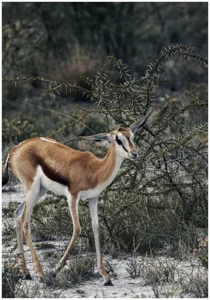
Creating stunning images is all about nailing the perfect colour grade. It’s what makes your