
Photography as a Hobby for Beginners: Unlock Your Artistic Vision
Photography can be a fulfilling and enjoyable hobby that brings a creative outlet to your


Using Colour to improve your photography is both a craft and a discipline. It involves using light, composition, and color to create images that can tell a story or evoke emotion. Today, thanks to digital technology, anyone can be a photographer. But even with all the specialized advancements, there are still some things that only a professional photographer can do. As a photographer, you must understand how these elements work together to create a well-rounded photograph.
While there are many different genres of photography, the skills you need to succeed in any of them are the same. Whether you’re shooting landscape photos or portraits, you’ll need to be able to control the light, composition, and color in your images.
If you’re just getting started in photography, it’s essential to find a genre that you’re passionate about. Once you’ve found your niche, you can experiment with different techniques and styles to improve your photography skills.
Colour can be a powerful tool in photography, whether you’re using it to add vibrancy and life to your shots or create a particular mood. Colours can also assist pull the eye to specific elements in your photos. When used skillfully, colour can make a photo pop. But if not used carefully, colour can also be a distraction. Here are a few areas where you can focus on excelling in the field of photography. Read more on Colour Theory for photographers
Most people are familiar with the terms “cool” and “warm” when used to describe colours. But what exactly do these terms mean?
In general, cool colours tend to recede into the background, while warm colours come forward and appear more vibrant. This is due to the way our eyes sense diverse wavelengths of light. Cool colours are on the blue end of the spectrum, while warm colours are on the red end.
This simple distinction can significantly impact the feel of a photograph. Cool colours are soothing and pacifying, while warm colours can be energizing and exciting. Of course, there are always exceptions to this rule – it’s up to the photographer to use colour in a way that creates the desired effect.
So the next time you’re trying to decide whether to go with a cool or warm colour palette, think about the mood you want to create. Cool colours often work well for landscape photography, while you may better suit warm colours for portraiture or action shots.

Almost every photographer in the world utilizes the complementary colours of the colour wheel in their photography. It is because they are the best pair of colours that look astonishing together when put into use perfectly. Thus embracing these colours and conquering them into your images can prove helpful to your career as a photographer and will, for sure, gain an audience for your works.

You can capture emotions in photography through many different techniques. One way is to focus on the subject’s facial expressions. Another way is to capture the feelings of the scene itself using colours, such as by photographing a quiet moment or an intense event.
Colour is oftentimes one of the first things we glimpse in a shot. It can set the mindset and develop an emotional response. Just think about how different a photo looks when it’s in black and white versus colour.
When it comes to emotions, colour is often used to elicit a specific reaction from viewers. Red, for example, is often used to evoke anger or danger. On the other hand, you can use yellow to complete a happy or sunny feeling, while blue can be used to produce a more comforting feeling.
Of course, these are just generalizations, and there are no hard and fast rules regarding using colour in photography.
No matter your technique, capturing emotion in your photos using colours can help create a more powerful and impactful image. When done well, emotional photography can tell a story, evoke feelings, and even change how we see the world.
As a photographer, you always look for ways to capture the perfect photo. One way to do this is by apprehending how time and weather affect your photos.
For example, did you know that the golden hour – the time just after sunrise or before sunset – is considered the best time for photography? This is because the natural light is gentler and more positive during these times.
Climate can also have a considerable effect on your photos. For example, cloudy days can be great for photography because the clouds act as a giant diffuser, making the light softer and more evenly distributed.
So next time you plan a photo session, keep time and weather in mind! They can create a distinction in the quality of your images.

Once you’ve taken all the needed photos, it’s time to progress to post-processing. This is where you’ll use software to edit your photos and get them looking just right.
Post-production is an integral part of the photography process, and it’s something that all photographers should learn how to do. There are a few different ways to approach post-production, but the most important thing is ensuring you’re happy with the final product.
There are a few different types of software you can use for post-production, and the one you choose will depend on your discretion. But regardless of which software you use, there are a few key things you’ll want to do to get the best results.
First, look at each photo and decide which ones you want to hold and which you want to cut out. This can be a tough decision, but it’s important to be ruthless here – remember, you can always take more photos, but you can’t get back the time you spend editing ones you don’t even like.
Once you’ve narrowed your selection, it’s time to start editing. Start by cropping each photo to frame it the way you want. Then, adjust the brightness and contrast until the image looks just right. Finally, add any final touches, such as colour filters or text, that you think will make the photo look even better.
And that’s it! With just a few simple steps, you can take your photos from good to great with post-production software.
Always remember, when post-processing your photos, do not overdo it. It’s easy to get carried away and start making drastic changes to your photos, but this can often ruin the overall look. If you’re not cautious, you can end up with an image that looks entirely different from the original.
Another thing to remember is that you should use post-production to enhance your photos, not change them completely. If you’re unhappy with a particular aspect of your image, try to fix it in post-production rather than completely changing the photo.
Finally, ensure that you save your photos in a format that permits you to rework them later. Then, if you’re unhappy with the final product, you can always go back and make changes.

One of the key components of photography, along with light, is colour. Everything is impacted, from the composition and aesthetic appeal to the interest and feelings of the viewer.
In photographs, the colour of the light gives viewers information about the image. You, the photographer, witnessed the action of pressing the shutter button. Only the information contained in the frame’s generated details are available to the viewer. The mood that an image elicits in the viewer is influenced by colour.
Photographers can manually alter the colour saturation of photos taken with digital SLR cameras. Awesome, bright colours can be achieved by increasing colour saturation. Any DSLR camera, including those made by Canon, Nikon, Sony, and others, has a camera setting called “Saturation.”

Photography can be a fulfilling and enjoyable hobby that brings a creative outlet to your

Welcome to our guide to Photoshop tutorials for beginners: A Complete Beginner’s Tutorial for Learning
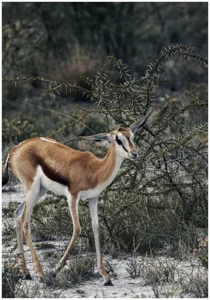
Creating stunning images is all about nailing the perfect colour grade. It’s what makes your