
The Charming Northfield Falls in the Heart of Beach Estate Park
Looking to kill off an hour while in Nanaimo, BC? Just a short hop-skip and
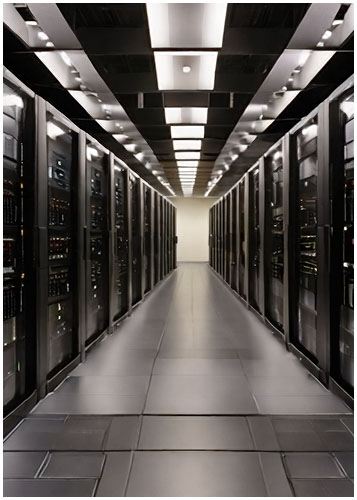

This is a topic I’ve been asked about many, many times. When talking to fellow photography enthusiasts, the topic of losing years’ worth of data and photos frequently arises. I have personally encountered people who have experienced this unfortunate circumstance, from hard drive (HD) failures.
When it comes to preserving your photos, finding the best and most efficient way to back up your images should be a priority. In this guide, we will explore different methods and ways to store photos to ensure they are safely stored and protected. We cover a range of options, from traditional physical backups, duplicating drives to modern cloud-based solutions. By the end, you will have a clear understanding of what system will work best for you and how to safeguard your photos for years to come.
We explore how data recovery has changed over time, from physical photo albums to cloud storage. Explore how technology has transformed the way we store and secure our photos. Let’s discuss why it is essential to implement the best backup strategy for your photos. Knowing the background and significance of backups enables you to choose the best strategy for your requirements.
A long, long, long time ago, preserving photos involved printing and placing them in a shoebox or photo albums. AKA scrap-booking. However, with the advancements in technology, backing up your digital photos is a more convenient and secure option.
Do your photos capture cherished memories and unforgettable moments? That’s why it’s crucial to have the best backup strategy in place. By developing a thorough strategy, you can protect your memories from the risk of data loss, unintentional deletion, or hardware malfunctions. With a secure photo storage solution, you’ll have peace of mind and easy access whenever you desire them.
External HD’s have been established as a dependable and robust backup solution. USB drives are portable storage devices that provide plenty of space to store your photos and access them whenever you need. External HD are great for storing a lot of data and transferring quickly.
An advantage of using an external drive is that it lets you keep your data physically with you, giving extra protection against data breaches or unauthorized access. External drives work with most devices and operating systems, making them a good choice for Windows and Mac users.
Overall, external HD offer a dependable and convenient way to safeguard your files and photos. Investing in a high-quality external hard drive provides the assurance that your photos are securely stored and readily accessible, giving you peace of mind.
Solid-State Drives (SSD) are a game-changer in storage, offering a faster and more durable alternative to hard drives. SSDs have fast data transfer speeds thanks to their flash memory technology, making it quick and efficient to copy and duplicated files and photos.
SSDs are not only fast, but also durable because they don’t have moving parts, reducing the chance of mechanical failure. Making them a reliable option for long-term storage and ensures that your backups remain intact in demanding environments.
SSDs are compact and lightweight, making them highly portable and ideal for on-the-go photographers. SSDs are resistant to shocks and vibrations, making them safe for travel while also keeping your image files protected.
SSDs have smaller storage capacities than external hard drives, but are faster and more durable.
With the continuous advancement of technology, SSDs are revolutionizing photo storage and offering photographers an irresistible choice for securing their files and images.
| External Hard Drive | SSD |
|---|---|
| High storage capacity ( IE 1,2,4 terabits) | Faster data transfer speed |
| Portable and versatile | Durable and compact design |
| Reliable solid backup solution | No moving parts, reducing the risk of mechanical failure. |
If you store your photos on an external SSD drive, it's best to keep the drive off site. You can keep a USB loaded with your photos in secure places, for instance, a friend's house or a bank safety deposit box.
Pro-Tip
Cloud-based storage has revolutionized the way photographers safeguard and access their photos. With its convenience and accessibility, cloud services provide an ideal solution for securely storing and organizing your photo collection. Let’s discover why a way to store photos in online storage is beneficial for photographers. We will also compare the features, costs, and security measures of leading cloud providers. Also, we will discuss why Amazon and Google are excellent choices for backing up your precious memories.
Cloud storage offers numerous advantages. By putting your photos on the cloud, you can access them from any device with an internet connection. Cloud services make it easy to manage and share your photos with clients, friends, or family. Whether you are a professional photographer or an enthusiastic hobbyist, cloud storage simplifies your photo management.
When choosing a cloud storage provider, it is important to consider various factors such as features, costs, and security. Let’s compare some of the leading cloud service providers:
| Cloud Provider | Features | Costs |
|---|---|---|
| Dropbox | Intuitive interface, file syncing, collaborative features | Free plan 2GB, premium plans available |
| Google Drive | Integration with other Google services, collaboration tools | 15 GB free storage, various paid plans |
| iCloud | Seamless integration with Apple devices, automated backups | 5 GB free storage, affordable upgrade options |
| Amazon | Intuitive interface, file syncing | Free with Amazon account, unlimited photos, but only photos |
Remember to consider your specific needs and preferences when selecting a cloud provider. Evaluate storage space, features, pricing, and security measures to make the best choice for your needs.
Pro-Tip
Amazon offers a robust and reliable online storage solution for photographers. With Amazon S3 (Simple Storage Service), you can securely store your photos. Amazon also offers unlimited photo storage capacity. This makes it an excellent choice for photographers who have large collections or require ample space for future growth. Amazon also offers advanced security features, ensuring the protection of your photos. Additionally, integration with other Amazon Web Services (AWS) provides photographers with a comprehensive ecosystem for their digital asset..
Google, known for its user-friendly interface and extensive suite of services, also offers a reliable backup solution. Google Photos provides synchronization of your photos across devices. Google Photos is popular among photography enthusiasts because it offers free, unlimited storage for high-quality photos and videos. Google Photos works well with other Google services like Drive and One, making it easier to access your photos. As of writing this post Google Drive is being offered at 15$ CDN for 2 TB of storage.
Combining local storage with online storage offers an effective way to ensure the safety of your photo collection. By using a hybrid storage solution, you have the advantages of both local and online storage, reducing the chance of losing data and making it easier to access.
Merging hard drives and cloud storage provides an additional layer of security for your photos. Saving your photos on external hard drives or SSDs keeps them safe from online threats such as hacking or data breaches. If there is a problem with the hardware or physical damage, web storage acts as a back up, keeping your photos safe.
When utilizing a hybrid storage solution, you can regularly sync your local storage with the cloud. This synchronization ensures that your photos are up-to-date and accessible from any device with an internet connection. It also provides redundancy, meaning that even if one storage medium fails, your photos remain safely stored in the other.
Setting up a hybrid photo storage system is a straightforward process. Here are the steps to create your personal hybrid photo safe haven:
Follow these steps to create a personal hybrid photo safe haven, ensuring your store images are safe and easy to access.
When it comes to advanced photo back up solutions, network-attached storage (NAS) systems are an excellent choice. These systems provide secure and accessible options for storing and archiving your photo collection. We’ll learn about the benefits of NAS for storing photos and show you how to set up a secure and accessible home photo server.
NAS is a device on your home network for storing and accessing files, such as photos, from anywhere on the network. NAS systems simplify photo storage by providing a secure and centralized approach. They often remove the need for multiple external hard drives or cloud subscriptions.
A NAS system gives you complete control over your photo collection and allows you to manage it easily through a web interface or dedicated software by connecting to your computer. These systems usually have a huge amount of storage space, ranging from a few terabytes to many petabytes. They make it easy for you to store and protect your growing collection.
Pros of NAS (Network Attached Storage) System:
Cons of NAS System:
| NAS System | Storage Capacity | Key Features |
|---|---|---|
| Synology DiskStation DS920+ | Up to 64 TB (4 drive bays) | Quad-core CPU, expandable storage, and 4K video transcoding make it ideal for backing up high-resolution photos on your computer. |
| QNAP TS-453D | Up to 64 TB (4 drive bays) | Quad-core CPU, expandable storage, and HDMI output make it a perfect way to store uncompressed, high-quality photos. |
| Western Digital My Cloud EX2 Ultra | Up to 28 TB (2 drive bays) | Centralized storage, automatic backup, and mobile access enable you to back up and access photos on your Photos App from anywhere. |
Developing effective backup habits is crucial for the safety and accessibility of your photos. Let’s explore the power of routine data archiving and create a tailored schedule. By implementing these habits and strategies, you can minimize the risk of data loss and enjoy peace of mind.
It’s important to have a schedule that aligns with your workflow. By following a schedule, you can ensure that your photos are backed up regularly and without disruptions. Here are some tips to help you craft a schedule that works for you:
Consistency is key. Here are some tips to help you maintain regular back-ups and keep your photos protected:
The significance of backing up your images in the current digital era cannot be over emphasized. Having a thorough plan and adhering to best practices are crucial for success. You may prevent any potential data loss and preserve your priceless memories by putting some easy yet effective measures into practice.
When it comes to backing up your photos, simplicity is key. Utilizing user-friendly software such as Backblaze can make the process easy and hassle-free. With affordable options available these days, you can safely upload your entire photo collection to the cloud using a photo app. Cloud storage is a secure way to protect your photos in case of hardware failure or natural disaster.
Having a good backup system is important, but it’s also crucial to have a plan for recovering photos. For a complete recovery plan, use different methods like cloud storage and network-attached storage (NAS). With network-attached storage, you can have an additional local backup that offers enhanced security and accessibility. By adopting this multi-layered approach, you can have peace of mind.
In summary, by using user-friendly backup software and implementing a multi-layered strategy that combines cloud storage with network-attached storage, you can ensure the safety and accessibility of your photos. Following these best practices will help you safeguard your photos and recover from any potential data loss.
The best way to backup photos depends on your specific needs and preferences. Some popular options include using external hard drives, cloud storage services, or a combination of both. It’s also important to develop a backup routine to ensure regular and consistent backups.
Photo backups include external drives, SSDs, cloud storage, and NAS. Each method has its own advantages, so it’s important to choose the option that matches your storage needs and workflow..
External hard drives offer reliability, speed, large storage capacity and durability, making them an excellent option for photo storage.
Cloud storage offers convenience and accessibility, allowing you to access your photos from anywhere with an internet connection. It adds security as photos are stored off-site, safeguarding against damage or loss. Many cloud storage services offer automatic backup and advanced features to organize and share your photos.
To develop effective backup habits, it’s important to establish a regular backup schedule that suits your workflow as a photographer. Set reminders or use backup software to automate the process.
NAS systems are devices that connect to your home network to create a solid backup. They provide storage capacity for archiving and sharing data. They allow you to create your own secure, accessible, and centralized home photo server. NAS systems offer features such as RAID for data redundancy, remote access, and seamless integration with backup software.
Use reliable backup software, update backups regularly, store in different locations, and have a photo recovery plan for data loss. It’s also good practice to periodically review and optimize your backup strategy as your photo collection grows.

Looking to kill off an hour while in Nanaimo, BC? Just a short hop-skip and

Photography can be a fulfilling and enjoyable hobby that brings a creative outlet to your

Welcome to our guide to Photoshop tutorials for beginners: A Complete Beginner’s Tutorial for Learning