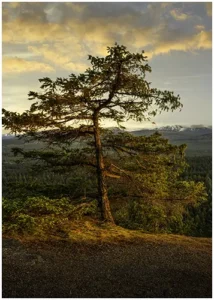
Mastering Aspect Ratio in Photography: An Essential Guide for Beginners
Aspect ratio in photography helps shape 80% of the images we remember. This paves the
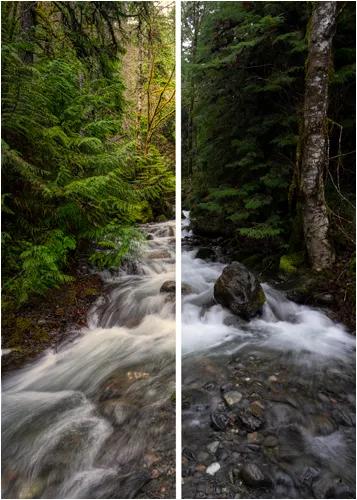

Luminar Neo HDR Merge is a revolutionary feature that allows you to push your creative pursuits with vitality and vibrancy. If you’ve been drooling over those stunning images that truly pop, Neo HDR Merge is the answer you’ve been searching for. Neo HDR Merge is a powerful tool that can greatly enhance the dynamic range, colours, and details of your photos. Get ready to take your photography to the next level as I unveil the secrets of how to do HDR photography.
High Dynamic Range (HDR) photography is a technique allowing us to capture images with a wider range of tones and details. By combining different exposures of the same scene to emphasis both the bright and dark areas, a balanced exposure is produced. With HDR, you have the ability to capture stunning photos even in challenging lighting conditions, where there is a risk of overexposed or underexposed. HDR photography provides countless creative opportunities for capturing landscapes, architecture, and portraits. It allows you to create professional-looking images that are unique and eye-catching.
Luminar Neo HDR Merge is a digital post-processing tool allowing you to combine multiple images into a detail-focused High Dynamic Range (HDR) photo. Ideal for landscape photography, this tool can merge up to 10 bracketed shots to produce a photo with vivid colours and enhanced details. It also integrates auto-alignment and ghost reduction features, making it perfect for projects where highlights and shadows matter.
It’s awesome for landscapes, seascapes, cityscapes, and even night images, allowing you to capture the highest level of detail and dynamic range. Begin by importing 3–10 images of the same scene with slightly different exposures into your Luminar Neo catalogue, and select these for merging. Whether you’re a pro or newbie, the AI software will impress, seamlessly aligning and retaining image details. Remember, patience is key as the merging process can take a bit of time.
The Luminar Neo HDR Merge is a fantastic tool that effortlessly brings out spectacular colours, all while reducing noise in your images. It’s ridiculously easy to use, saving you time, and you don’t need to be a technical wizard to get stunning results. Simply select the photos you want to merge, drag and drop them onto the merge window. If your photos were taken without a tripod, click the gear icon and select auto-alignment. Need to kill the ghosting effect? Feel free to choose ghost reduction and a reference frame. Once your photos are merged, you can process them like any other photo.
With HDR Merge, you can transform a bracketed series into a single image with spectacular colour enhancement and the highest quality merging. This tool optimizes contrast and light for the perfect photography effect. Luminar Neo’s HDR Merge maintains natural colours and lighting, creating compelling artwork. And what sets it apart? Its superior bracket merging capabilities and the AI-backed detailed recovery, bringing forth the best highlights and mid-range details, giving your photographs an exquisite touch.
Brighten your photography experience with Luminar Neo’s advanced editing tools. These features reside at the heart of Luminar’s power and appeal, allowing you to elevate your HDR images with unparalleled finesse.
These tools are game-changers for any photo enthusiast, wanting next-level editing with just a few clicks.
Luminar Neo supports batch processing for HDR images, allowing you to efficiently apply the HDR merging and editing techniques to multiple images simultaneously. With batch processing, you can save valuable time by automating repetitive tasks and applying consistent edits across a series of images. Luminar Neo’s batch processing capabilities can enhance and transform your photos efficiently, whether you have a set of bracketed exposures or a collection of images to merge into HDR. This ensures a consistent and streamlined editing workflow.
Trying to get that HDR look, but you only have 1 photo? Not a problem. Once upon a time we would create 2 more photos during post-processing at different exposures than merge all 3 in our favourite HDR software. Now you can easily add a single photo to the merge extension. Use the Neo HDR technology to extract previously unattainable information and a wider dynamic range from a single photograph.
Wow! Luminar Neo’s HDR Merge feature delivers exceptional results, infusing your images with unparalleled quality and a captivating sense of depth. With this one-of-a-kind tool, your photos will reveal stunning details while maintaining a realistic and natural look. It seamlessly combines colour improvements, while effectively reducing noise and preventing unwanted halos. Sounds impressive, right?
The eye-popping transformations will leave you spellbound! Trust me, with Luminar Neo’s HDR Merge, your photo editing just levelled up!
HDR Merge not only provides outstanding alignment for multiple exposures, but it also significantly enhances the colour and detail in your photographs. Pair this with the AI-driven noise removal of Noiseless AI, and you’ve got a stone-cold killer combo. It’s like having an artist’s detailed brush in your pocket! With feature samples shown by artists like Serge Ramelli and Ksusha Kazak, it’s time to let Luminar Neo transform your moments into masterpieces.
Two amazing features are the automated alignment and chromatic aberration removal. These features improve the quality and precision of your merged photos.
Auto-align: This feature automatically aligns multiple bracketed exposures or images taken at different exposure levels, ensuring perfect registration and alignment. It corrects any slight camera movements or inconsistencies during the capture process, resulting in a seamless and aligned composition. By aligning the images precisely, Auto-align eliminates any potential misalignment issues, producing a well-blended and visually pleasing HDR image.
Chromatic aberration: is used to fix colour fringing and distortion in images caused by an optical phenomenon. It appears as red, green, or blue fringes around high-contrast edges. Luminar Neo’s HDR Merge tool includes chromatic aberration correction, which automatically detects and reduces these colour fringes, resulting in improved photo clarity and sharpness.
Luminar Neo’s HDR Merge tool combines features for precise alignment, improved image quality, and elimination of chromatic aberration issues, resulting in visually stunning HDR images.
But wait, there’s more! Once you’ve immersed yourself in the editing groove and expertly merged your HDR photos with Luminar Neo HDR Merge, the adventure doesn’t end there. Brace yourself for a world of endless possibilities! Dive into the boundless realm of Luminar Neo’s full editing features, where you can effortlessly apply captivating presets to infuse your images with personality. Refine your photos and bring your artistic vision to life with powerful editing tools.
Skylum offers robust plugin support for their photo editing software, including their extensions.
With Luminar Neo’s HDR Merge feature, merging photos becomes an incredibly simple task.
Check your setting
Remember, this may take time, especially with larger files, but the wait is worth it.
After clicking the Merge button in Luminar Neo HDR Merge, expect a brief waiting period. This time depends on your system’s speed and the number of images being processed. Merging your high-resolution images can be a bit time-consuming, just like patiently brewing a cup of coffee.
While waiting:
In conclusion, Luminar Neo’s HDR Merge extension helps newbies and aspiring amateurs to elevate their photography. Seamlessly merging multiple exposures, HDR Merge brings out details like never before. With its AI features user-friendly interface, Luminar Neo makes HDR photography an enjoyable experience. Embrace your creative vision and unlock the true potential of your photos with Luminar Neo’s HDR Merge extension, taking your photography journey to new, extraordinary heights.
To merge HDR in Luminar Neo, first select the images you want to merge from your catalogue. Then drag and drop the selected photos into the HDR Merge box on the right side. Select the setting you want to use, click merge.
No, Luminar Neo does include HDR merge. To use HDR merge you must purchase the extension pack. .
To merge HDR in Luminar Neo, first select the images you want to merge from your catalogue. Then drag and drop the selected photos into the HDR Merge box on the right side. Select the setting you want to use, click merge.
Absolutely! Even though you use Adobe Lightroom, you can definitely still utilize the capabilities of Neo HDR Merge. It’s designed to work well with Lightroom. You can manage all your files in Lightroom and use the powerful HDR Merge feature in Luminar Neo. Here’s how it works – you can keep your catalogue in Lightroom, send raw files over to Luminar Neo HDR Merge, and edit as needed. Afterwards, you can return the blended HDR image to Lightroom. So yes, not only is it possible, but it’s a simple and efficient process, too.
Both Aurora HDR and Luminar Neo are powerful photo editing tools developed by Skylum. Aurora HDR specializes in high dynamic range (HDR) editing, while Luminar Neo offers a broader range of editing capabilities, including HDR merging. I am sorry to say the Aurora is no longer available. It has been Incorporated into Luminar Neo.
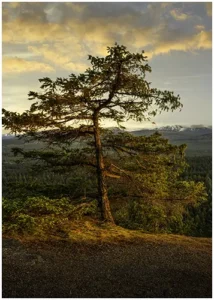
Aspect ratio in photography helps shape 80% of the images we remember. This paves the
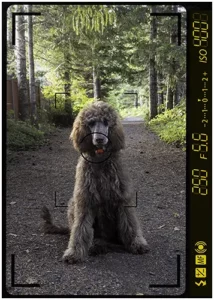
Are you curious about the importance of ISO in photography? Dive into the fascinating realm
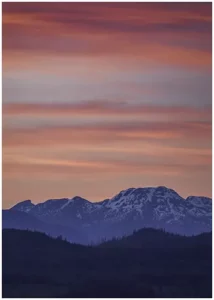
In photography, light and shadow are essential for creating captivating photos. It’s important to grasp