
The Charming Northfield Falls in the Heart of Beach Estate Park
Looking to kill off an hour while in Nanaimo, BC? Just a short hop-skip and
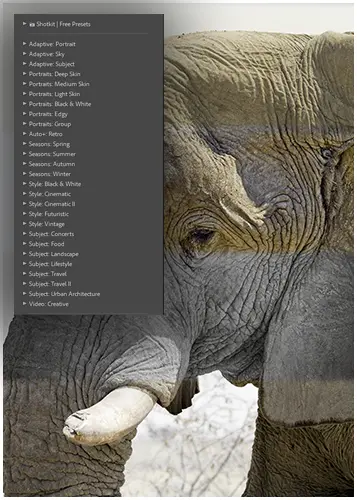

Do you want to enhance your photos effortlessly without spending hours on manual editing? We have curated a list of the top free Photoshop Lightroom presets, and free Lightroom mobile presets that are available to help elevate your photography with ease and are sure to enhance your photos. Whether you’re a beginner or a professional photographer, these presets will transform your photos with just a few clicks. Say goodbye to tedious editing and hello to easy results!
In this article, we will guide you on how to use free Lightroom presets on your desktop and mobile devices. From classic film and vintage ones to bold and vibrant ones, we have found free presets for every photographic style. Discover how using presets, available to download for free, can speed up your editing and maintain a consistent look, saving you time and helping you achieve the style you’re going for.
So, are you ready to explore the creative possibilities of free Lightroom presets? Let’s dive in!
Before we dive into the world of presets, let’s first understand the power they hold in photo editing. Lightroom presets can quickly give your photos a professional and consistent look, perfect for landscape photographers or any style of photography.
Presets are like magic, allowing you to apply edits that can turn a regular shot into something extraordinary. These settings are meticulously crafted to fine-tune various elements of your image, including exposure, contrast, and colour. They help you edit your photos consistently and beautifully. By using a preset, you work more efficiently and consistently whether you’re a beginner or an experienced photographer,
Disclaimer: Presets are not the be-all, end-all of photo editing. You will still have to fine-tune the photo; however, as stated before, they can help get the job done quicker and easier.
When it comes to software, Lightroom presets work wonders for both amateurs and professionals. Adobe Photoshop Lightroom is one of the top choices for many photographers. Ideal for photographers seeking efficiency and precision, this tool offers unique editing features. Lightroom seamlessly integrates with your workflow, allowing you to instantly apply and tailor presets for your needs. Plus, Lightroom’s ability to sync across mobile apps is very appealing. Its robust editing tools enable both simplistic adjustments and complex retouching, optimally enhancing your photo’s final form. Given its intuitive interface and powerful capabilities, Lightroom stands out as an indispensable asset in any photographer’s toolkit.
Okay, I totally understand you came here for the free Lightroom preset, and you don’t want to spend time reading the whole article. Again, I get it! So let’s do this. Here’s the list; have a look and download one or download them all. However, it’s going to take a bit of work.
Don’t forget to check Adobe market place for lightroom presets.
Explore classic film and vintage presets to give your photos a nostalgic and timeless charm. These presets give your photos a vintage look, recreating the old-fashioned film days. Use the presets to give your photos a timeless and nostalgic look, with many options to choose from. Whether you desire the romanticism of old black-and-white films, the warm tones of Kodak Portra, or the deep contrast of moody presets, these adjustments will effortlessly transport your audience to a different era.
For eye-catching posts on Instagram, use bold and vibrant presets. Enhance the colours much like the popular Instagram filters, making them pop and creating visually striking images that resonate with pink presets, perfect for those who love vibrant aesthetics or the subtle touch of moody filters. These presets will give your photos a vibrant and intense look, whether you’re photographing landscapes, street scenes, or architectural details. These presets will make your photos stand out with different colours, perfect for city scenes.
If you’re looking to enhance specific types of photography, we’ve got you covered with our specialized presets. Whether you’re a portrait photographer or a nature enthusiast, these presets will enhance your photos.
With soft skin presets, you can achieve a flawless and smooth complexion, giving your portraits a professional touch. The matte effects presets add a subtle and elegant effect, creating a timeless allure perfect for travel photography. For a dreamy appearance, using a Lightroom preset for portraits can give a warm and minimalistic touch, perfect for beginners and professionals alike.
Experiment with different styles and find the perfect preset to create captivating and memorable portraits. Whether it’s for a family album, a professional portfolio, or a wedding, these Lightroom presets can elevate your photography effortlessly.
Preserving the beauty of natural landscapes and wildlife is a true art form. Free Adobe Lightroom presets can enhance your landscape and wildlife and bring out the grandeur and richness of the subject. These presets enhance nature photography, including stunning sunsets, mountain views, and wildlife.
Take your specialized genres of photography to new heights with these carefully curated presets.
The golden hour, or magic hour, is the time just after sunrise or before sunset when the lighting is warm, soft, and dreamy. It’s the ideal time for photographers and bloggers to capture that enchanting glow in their photos. Moreover, for those vivid nighttime scenes, urban light presets can add a touch of intrigue and allure to your cityscapes. Enhancing the vibrant colours and unique atmosphere of urban environments becomes a breeze with these Adobe Lightroom presets. Explore there blog and tutorials for more ways to elevate your photography to its full potential.
Black & white, monochromatic presets offer a timeless and dramatic effect that can transform your images into stunning monochrome masterpieces. Black-and-white presets can enhance your photos by adding depth, contrast, and emotion, regardless of whether you’re capturing landscapes, portraits, or street scenes. HDR presets capture both light and shadow in your images, creating a rich and dynamic look. With HDR presets, you can find the right balance between highlights and shadows in your photos, enhancing the details and easily making your images pop.
With the power of lighting and colour adjustment presets, you can elevate your photography to new heights, making your images stand out with just a single click. These presets help you enhance the lighting and colour of your images effortlessly, giving you stunning results. These presets can help you achieve different looks for your photos, such as a warm and inviting aesthetic, a classic black and white style, or an enhanced dynamic range, all with a single click.
When it comes to editing a large number of photos, time is precious. That’s where presets come in handy, allowing you to streamline your editing process and save valuable time and effort. With just a few clicks, you can apply presets to your photos, instantly transforming them and achieving consistent results.
You can significantly streamline your editing process by utilizing presets, removing the necessity of manually adjusting each photo. Presets help you try out various styles and tones, making it easier to find the ideal look for your photos. Presets enhance colours, adjust exposure, add effects, and increase the conversion rate of raw shots, helping to make your images truly unforgettable with just a single click.
With the power of presets, you can say goodbye to repetitive and tedious editing tasks. Streamline your editing process, speed up your workflow, and create unique and stunning images with ease.
You can customize the options and styles to fit your personal preferences and creative vision. Thankfully, most presets are highly customizable, allowing you to fine-tune the settings to achieve the exact look you desire. Personalize any preset by adjusting settings like exposure, contrast, saturation, and colour temperature to add your unique touch. This customization process gives you the freedom to create a unique editing style that reflects your individuality as a photographer.
If you’re feeling particularly creative, you can even create your own presets from scratch. Start with a blank canvas and try different settings and combinations to create your unique presets. Customized or free Lightroom presets can make your photos look distinctive and unique compared to others. This is particularly crucial when aiming to establish a distinctive style.
In this section, we will discuss the integration and accessibility of free Lightroom presets across different platforms, highlighting how this can revolutionize your post-processing workflow. Whether you’re editing on your desktop or on your mobile device, these instructions will ensure a seamless experience with your Lightroom presets.
Install and organize Lightroom presets for Adobe Lightroom. Follow these simple steps:
With Lightroom Mobile, you can bring your presets with you, giving you the freedom to edit your photos anytime, anywhere.
With these simple steps, you can easily install and organize your Lightroom presets on your desktop and access them on the go with Lightroom Mobile.
You can find great free presets by checking out trusted photography forums, Adobe Exchange, or photography-focused social media groups. Consider subscribing to the newsletters of renowned photographers for exclusive access to their presets.
Many talented photographers and editing enthusiasts share their presets for free, allowing you to access a wide variety of styles and effects without spending a dime. The key is to choose presets that align with your editing goals and style. Experiment with different presets and make adjustments as needed to achieve the desired outcome.
Absolutely! Discover how mastering presets can streamline your editing process, enhance consistency, and unlock creative potential in your photography journey.
Sharing your custom presets with others can be a rewarding experience. It lets you show your editing style and promotes a sense of community and collaboration among photographers. Depending on the preset format, you can share your creations through online platforms, forums, or social media groups. Sharing your expertise and presets helps the photography community grow and develop, inspiring others to explore new editing techniques and styles.

Looking to kill off an hour while in Nanaimo, BC? Just a short hop-skip and

Photography can be a fulfilling and enjoyable hobby that brings a creative outlet to your

Welcome to our guide to Photoshop tutorials for beginners: A Complete Beginner’s Tutorial for Learning