
The Charming Northfield Falls in the Heart of Beach Estate Park
Looking to kill off an hour while in Nanaimo, BC? Just a short hop-skip and
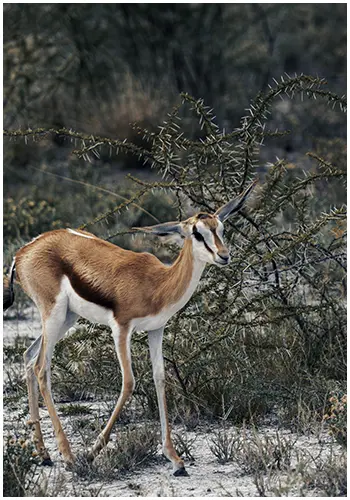

Creating stunning images is all about nailing the perfect colour grade. It’s what makes your photos pop and draws people in. But let’s face it, achieving that flawless colour can be a real challenge, eating up hours of your precious time. That’s where Retouch4Me Colour Match swoops in to save the day!
With Retouch4Me Colour Match, colour grading becomes a breeze. This nifty software harnesses the power of artificial intelligence to flawlessly matching colours in your photos. No matter your level of experience in photography, this tool will empower you to effortlessly produce compelling images.
Here’s the good news: it’s easy to use. This software utilizes artificial intelligence to flawlessly match colours in your photos. So you can achieve a consistent replication of a specific style, Color Match is the perfect solution. Reatouch4Me ensures your photos have consistent colours, making them look amazing.
Say goodbye to wasting countless hours trying to match colours in Photoshop. Now, you can do professional colour grading easily and have access to Retouche4Me LUT cloud.
Experience the power with a free trial.
Simplify the process of colour grading. It is perfect for both experts and beginners, thanks to its intuitive interface. This AI tool has the power to transform your photo editing experience, delivering incredible results with minimal effort on your part.
Retouch4me Colour Match is amazing. It makes changing colours in your photos simple by allowing users to load and apply various LUTs for instant transformations. You can get professional colours in your photos quickly, saving you hours of work.
It uses smart AI to change colours and enhance lighting. It analyzes the reference image with AI and copies the style, creating a seamless blend. Your photos will all look professionally colour graded.
Editing photos with Retouch4me Colour Match is full of good things:
Key Features
| Feature | Description |
|---|---|
| AI colour matching | Automatically extracts colours from any image and apply to your photos. |
| Automatic colour correction | Saves time and effort by eliminating the need for manual colour adjustments, offering plugins for automatic enhancements. |
| Cohesive Image Series | Achieves perfect colour consistency across all photos in your series. |
| Intuitive Interface | User-friendly design with an intuitive slider for effortless navigation and utilization. |
| Luts Intigration | Access to Retouch4Me LUTs Cloud, plus create your own. |
Retouch4me Colour Match has many great features. These features help photographers make their photos’ colours perfect. What does it offer?
Yes it works well with most popular editing software. You can use it with Photoshop, Lightroom, and Capture One. Use it as a plugin or as a main editor. It fits right into your editing workflow.
It’s also good for both Windows and macOS. Users have access to a vast library of LUTs for advanced colour correction.
List of some of the compatible programs
| Compatible Programs | Windows | MacOS |
|---|---|---|
| Photoshop | Yes | Yes |
| Lightroom | Yes | Yes |
| Capture One | Yes | Yes |
Retouch4me Colour Match is easy and fun to use for making portraits look better. You need only a few steps to colour grade your portraits like a pro. Let’s learn how to make your portraits stand out with Retouch4me Colour Match.
Enhancing your photos is a breeze. Here is how you can start:
With Retouch4me Colour Match, creating beautiful portraits with the tone you desire is easier than ever.
Seeing is believing with Retouch4me Colour Match. Look at these before and after photos for a clear example of its impact:
The colour grading from Retouch4me Colour Match improves the image’s beauty. It makes the colours stand out for a better and more eye-catching photo.
Try Retouch4me Colour Match with a free trial. Here’s how to start using it without paying:
This trial lets you test all that Retouch4me Colour Match offers with no commitment.
In a world where visual content is king, achieving the perfect colour grade can make all the difference. With Retouch4Me Colour Match, this once daunting task becomes a breeze. Whether you’re a seasoned pro or a beginner, this exceptional tool powered by AI enables you to effortlessly create stunning images.
Say goodbye to endless hours spent tweaking colours manually and hello to a world of effortless photo editing. Retouch4Me Colour Match not only saves you time but also ensures consistent, professional results across all your photos.
So why wait? Unlock the power of Retouch4Me Colour Match today and elevate your photography to new heights. With a free trial available, there’s no excuse not to give it a try. Transform your photos, captivate your audience, and let your creativity shine with Retouch4Me Colour Match.
Getting the free Retouch4me Colour Match tool is easy. First, go to our website. Look for the Downloads or Free Trial area. Click the download link for the tool.
After downloading, follow the steps to install it. Then, you can start the app, select your preferred settings, and use it. Enjoy improving your photos with great colour.
To use Retouch4me Colour Match, check if your computer is ready. It works with Windows (Windows 10 or newer) and macOS (macOS 10.13 or newer). Your computer also needs at least 8GB of RAM and a good processor.
A graphics card with at least 2 GB of VRAM is recommended too. This makes the colours look better. By meeting these requirements, including the use of a LUT manager, Retouch4me Colour Match will work well for you.
If you need help or have problems with Retouch4me Colour Match, contact us for guidance on selecting the perfect tone. Our support team is ready to answer your questions. Just email us or use the contact form. We’re here to help you enjoy this photo editing tool.

Looking to kill off an hour while in Nanaimo, BC? Just a short hop-skip and

Photography can be a fulfilling and enjoyable hobby that brings a creative outlet to your

Welcome to our guide to Photoshop tutorials for beginners: A Complete Beginner’s Tutorial for Learning