
The Charming Northfield Falls in the Heart of Beach Estate Park
Looking to kill off an hour while in Nanaimo, BC? Just a short hop-skip and
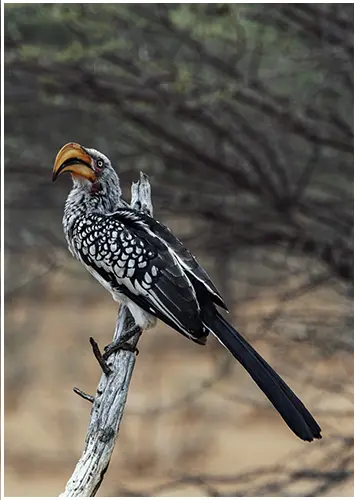

Are you a visual storyteller looking to take your work to the next level? Have you ever wondered how professional photographers and videographers achieve that breathtaking style that captivates their audience? Colour grading can have a powerful impact on storytelling and emotions, from movies to social media.
What are LUTs, or look-up tables? Why they are like the artist’s palette for photographers and videographers, unlocking a realm of creative possibilities. But where did this wizardry begin? 3D LUTs first made their debut in the movie industry. Originally created to maintain consistent style among videos, this tool has become essential in creating the unique moods and atmospheres we adore.
When it comes to colour grading, one tool stands out as a game-changer: LUTs! But what exactly are LUTs, and how can they help your post-production process? Dive into this comprehensive guide and elevate the quality of your photos and videos to a whole new level.
Using colours, you can evoke emotions, enhance storytelling, and create a visual aesthetic that connects with your audience. At the heart of the colour grading process is the magic of the Lookup Table (LUT). LUTs are the quickest way to grade your video or photo after colour correcting. Different types of LUTs are used for colour correction and grading in post-production.
Colours have the remarkable ability to convey emotions, set moods, and tell stories. The strategic use of colours can transport viewers to different worlds, evoke nostalgia, or create a sense of tension and suspense. Whether it’s the warm hues of a sunset, the cool tones of a moonlit scene, or the vibrant colours of high-energy music, every colour choice is intentional and serves a purpose in visual storytelling. Harnessing the power of colours requires an understanding of colour theory, psychology, and how different contexts can influence the way colours are perceived, which is further enhanced by the strategic use of LUTs.
When it comes to colour grading, LUTs are the backbone of the process. LUTs, or lookup tables, are mathematical algorithms that map one colour value to another in order to achieve a desired look or aesthetic, functioning as essential tools in video editing to apply creative colour grades or emulate specific visual styles. They are the recipes that transform the raw footage into a finished product with a specific colour grade. LUTs are versatile tools that can be used to standardize colours across different photos and achieve consistent looks in a series or video. They are essentially the guiding force that allows videographers and photographers to bring their artistic vision to life.
But they are not the only factors that determine the final visuals. The colour space, or the range of colours that can be represented in a digital image, also plays a critical role. Different colour spaces, such as Rec. 709, for video or Adobe RGB, have varying gamut and luminance values, which can affect how colours are rendered.
Let’s not forget about colour correction. The process of adjusting the colours to achieve a natural and balanced look is a fundamental step that precedes colour grading, often involving detailed adjustments to saturation alongside the use of viewing LUTs. By correcting any colour imbalances or inconsistencies, the colour grading process becomes more effective and precise.
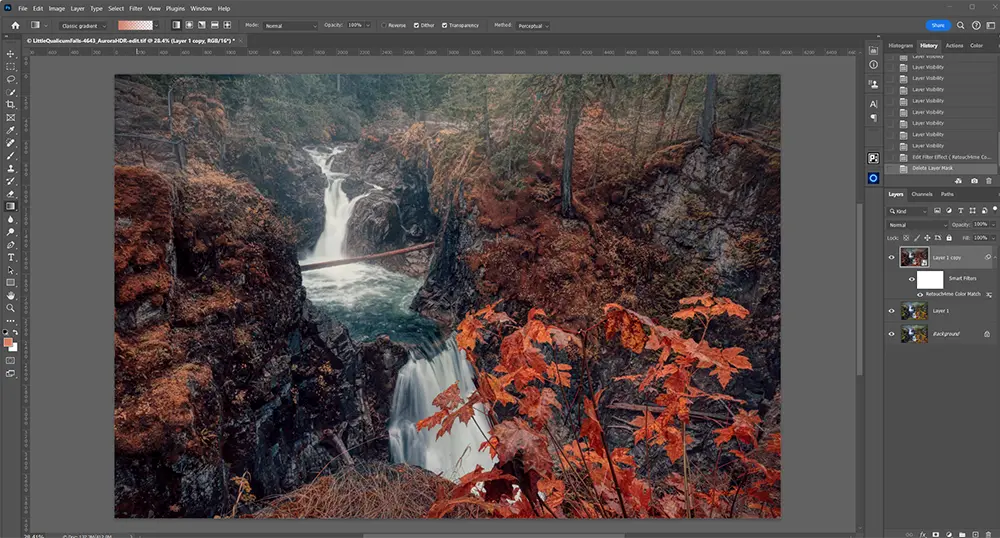
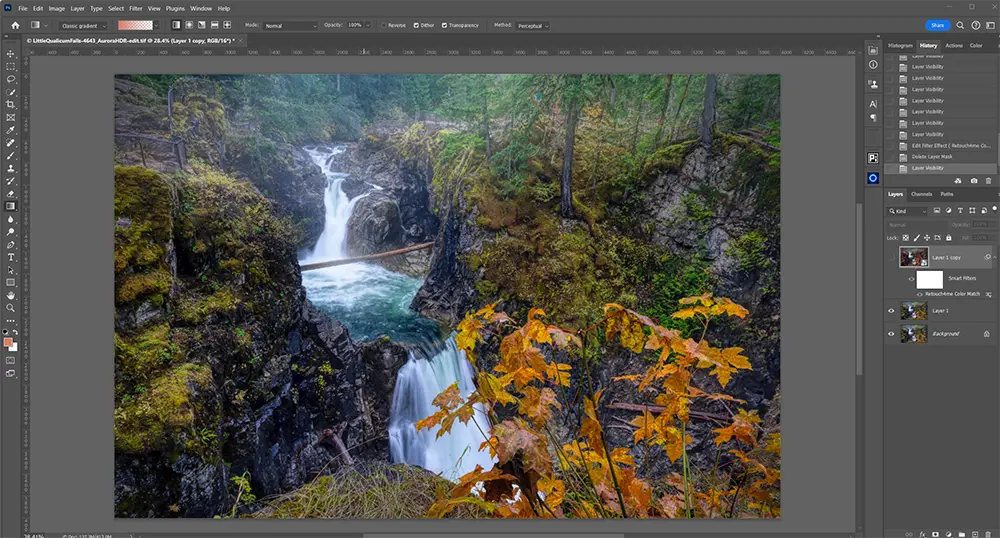
When it comes to post-production and the colour grading process, implementing LUTs can have a transformative effect on your photos. By understanding the step-by-step workflow, you can unlock their full potential.
By following this step-by-step workflow, you can seamlessly integrate LUTs into your post-production process and elevate the visual impact of your projects. Remember, the key to applying LUTs effectively is understanding your desired look and making adjustments accordingly.
When it comes to colour grading, LUTs are not limited to the world of video. They have revolutionized the way we as photographers approach colour in photography, offering us powerful tools to enhance photos and achieve consistent and stunning results across different media.
One of the major challenges in photography is maintaining colour consistency across various platforms and devices, but by shooting in RAW and applying a standard colour space, photographers can better manage colour accuracy. LUTs provide a solution by allowing photographers to create custom colour presets that can be applied to images, ensuring a consistent look regardless of the medium they are viewed on, especially useful for those wishing to maintain a consistent dynamic range across their work.
Whether it’s displaying images on a website, printing them in a magazine, or showcasing them on social media, LUTs help photographers maintain the same colour aesthetic and visual impact across different media.
The application of LUTs in photography goes beyond enhancing colour consistency. They enable photographers to take their photos to the next level by providing a range of creative possibilities.
With LUTs, photographers can experiment with different looks, moods, and styles, transforming their photos into captivating stories. From vibrant and saturated colours to vintage and cinematic tones, LUTs unlock a whole new dimension of creative expression.
By applying LUTs, photographers can elevate the aesthetic appeal of their images, adding depth, richness, and a professional touch that captivates viewers and leaves a lasting impression.
When to apply and when not to apply—that is the question.
In the world of colour grading, LUTs can be a powerful tool for achieving consistent and stunning visuals. Understanding the ideal scenarios for leveraging LUTs allows photographers to unlock their full potential and enhance their post-production process.
Here are a few ideal scenarios where using LUTs can greatly benefit your colour grading:
While LUTs can be a fantastic tool, it’s crucial to recognize their potential pitfalls to avoid any unwanted outcomes. Here are a few common missteps to watch out for when using LUTs:
By recognizing these common pitfalls and avoiding them, you can effectively use LUTs to enhance your colour grading process and achieve the desired visual appeal.
| Ideal Scenarios for LUT Usage | Common Pitfalls to Avoid |
|---|---|
| Cinematic Films | Over-reliance on LUTs |
| Colour Consistency | Mismatched LUTs |
| Creative Enhancement | Ignoring manual adjustments can significantly limit the potential of achieving a unique colour look, often attainable through the careful balance of LUTs and saturation settings. |
| Time-Sensitive Projects | Incorrect LUT application |
As the world of colour grading continues to evolve, innovative trends and tools are emerging, superseding the traditional use of LUTs with enhanced techniques that offer more control over saturation and the overall colour look. The future of colour grading holds exciting possibilities for videographers and photographers alike as new technologies offer unprecedented flexibility and creative control in the colour correction process. Presets, including colour presets, are the new LUTs in photography.
Throughout this comprehensive guide to colour grading and post-production using LUTs in Photoshop, we have explored the power and versatility of LUTs as a vital tool in enhancing visual storytelling, especially when shooting in RAW to utilize the full dynamic range before applying a creative LUT.
LUTs, or lookup tables, provide an efficient and effective way to achieve consistent and impactful colour grading on your projects. By mapping specific colour inputs to desired looks, LUTs allow you to create stunning visuals that evoke emotions and captivate your audience.
Whether you are a photographer or videographer , LUTs offer a range of creative possibilities. In Photoshop, LUTs can be seamlessly integrated into your post-production workflow, allowing you to achieve the desired color balance and enhance the overall visual quality of your projects.
By following a step-by-step workflow for implementing LUTs, you can easily enhance your images and videos with just a few clicks. Importing LUTs, calibrating colour spaces, and applying specific looks are all part of the process that can elevate your work to new heights.
Furthermore, LUTs are not limited to films and videos alone. They can also revolutionize still photography by ensuring colour consistency across different media. With the use of LUTs, photographers can achieve stunning colour grades and take their imagery to the next level.
However, it is important to recognize that LUTs are not a one-size-fits-all solution. While LUTs offer immense creative potential, their application should be approached with care, taking into account the dynamic range and standard color space of the footage to ensure optimal results. Understanding when to utilize LUTs and when alternative methods may be more suitable is crucial for achieving the best results in your post-production process.
As the field of colour grading continues to evolve, we can anticipate the emergence of new trends and tools that go beyond the traditional use of LUTs, including the integration of AI and advanced algorithms to create dynamic and creative LUTs tailored to the specific needs of video editing. Staying updated with these advancements will be essential for adapting to the evolving landscape of colour correction.
In conclusion, the use of LUTs in Photoshop is a game-changer in the world of colour grading and post-production. By leveraging the power of LUTs, you can unlock your creativity and enhance the visual impact of your projects. So, embrace the artistry of creative LUTs and take your colour grading to new heights, using tools like Premiere Pro or Final Cut for perfect colour correction.
Yes, you can create your own custom LUT (look-up table) using specialized software like Retouch4Me Colour Match. Simply adjust colour, contrast, and other parameters to craft a unique look that suits your creative vision.
Colour grading enhances the mood and style of a video, adjusting colours for artistic effect, while colour correction corrects technical flaws like white balance and exposure.
Beginners can start understanding and using LUTs by exploring online tutorials, forums. These platforms offer step-by-step guides and practical exercises to help novices grasp the basics of LUT application in their photography or video projects.

Looking to kill off an hour while in Nanaimo, BC? Just a short hop-skip and

Photography can be a fulfilling and enjoyable hobby that brings a creative outlet to your

Welcome to our guide to Photoshop tutorials for beginners: A Complete Beginner’s Tutorial for Learning