
The Charming Northfield Falls in the Heart of Beach Estate Park
Looking to kill off an hour while in Nanaimo, BC? Just a short hop-skip and
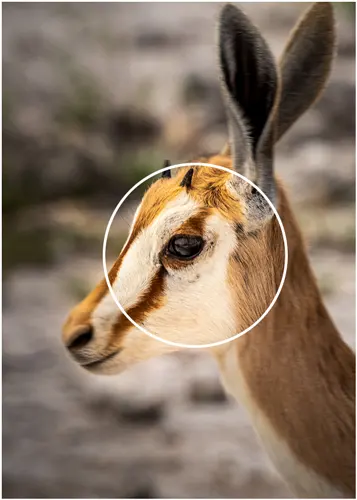

In the world of photography, clarity is key, and that’s where Luminar Neo Supersharp AI steps in. Neos Supersharp extension offers an array of powerful tools designed to enhance focus in photography. Seamlessly integrate this extension into your post-processing workflow, and watch extend the sharpness and definition of your photos. It’s easy to use and works for all skill levels, helping you achieve positive results. Say farewell to lacklustre images and embrace a new era of visual excellence with Luminar Neo Supersharp AI!
Luminar Neo Supersharp is a cutting-edge extension powered by artificial intelligence, designed to enhance the sharpness and clarity of your photographs. It allows photographers to achieve professional-grade results effortlessly. Whether you’re a beginner or a seasoned pro, Luminar Neo Supersharp is the go-to tool for correcting and sharpening your photos.
Say goodbye to endless hours dedicated to perfecting your images. With Luminar Neo Supersharp AI, the burden is lifted from your shoulders as it flawlessly handles the task for you. Now, you can direct your attention to what truly matters: seizing those remarkable moments that will stay etched in your memory forever. Try Luminar Neo Supersharp, an AI-powered tool designed to enhance the sharpness and clarity of your photos. It’s perfect for photographers of all skill levels who want to achieve perfection in every shot. Elevate your photography game and let your creativity shine with Luminar Neo Supersharp AI by your side. Get ready to be amazed!
Luminar Neo’s Supersharp AI is a reliable companion for correcting blurry images. Breathe life back into your photos by correcting focus and motion blur issues, without leaving a trace of peculiar artifacts or halos.
Here’s how it works: Imagine a neural network diving deep into your photo, analyzing the depths, perspectives, and environments. The result? Your photos are as sharp and clear as you intended.
A few tips on using Supersharp AI:
Remember, Supersharp AI is about turning your ‘almost there’ photos into complete stunners.
Say goodbye to blurry photos with Luminar Neo SuperSharp AI! This groundbreaking tool understands your photo’s depth, perspective, and context, allowing it to correct any motion blur. Best of all, SuperSharp AI ensures your shot looks as crisp and sharp as intended.
Here’s how you can use it:
Remember, SuperSharp AI is a powerful tool and perfecting your image might take time. Don’t rush the magic! Plus, you have an additional Face Enhancer AI feature at your disposal if needed. Give SuperSharp AI a spin and see the remarkable difference it can make.
Just a quick expert tip – if the Global function seems too intense, consider dialing it down to ‘Low’.
We’ve all experienced it – you snap the perfect photo, only to find it’s blurred or out of focus, AKA soft. Luckily, Luminar Neo’s Supersharp AI can save those prized shots.
Luminar Neo Supersharp AI utilizes advanced algorithms to pinpoint the areas that need sharpening.
Just imagine capturing a stunning landscape with a breathtaking sunset, only to find later that the focus was slightly off. With Luminar Neo Supersharp AI, you can easily salvage that shot by enhancing the sharpness exactly where it’s needed.
No matter the type of photography you’re engaged in, be it capturing gentle portraits, close-up macro shots, or thrilling action-packed sports moments, Neo Supershark AI will skilfully enhance and refine your focus, ensuring that every intricate detail stands out vibrantly. No more missing the mark – just crisp, clear, and impressive images that will leave your viewers in awe.
Here’s why you’ll love Luminar Neo Supersharp AI:
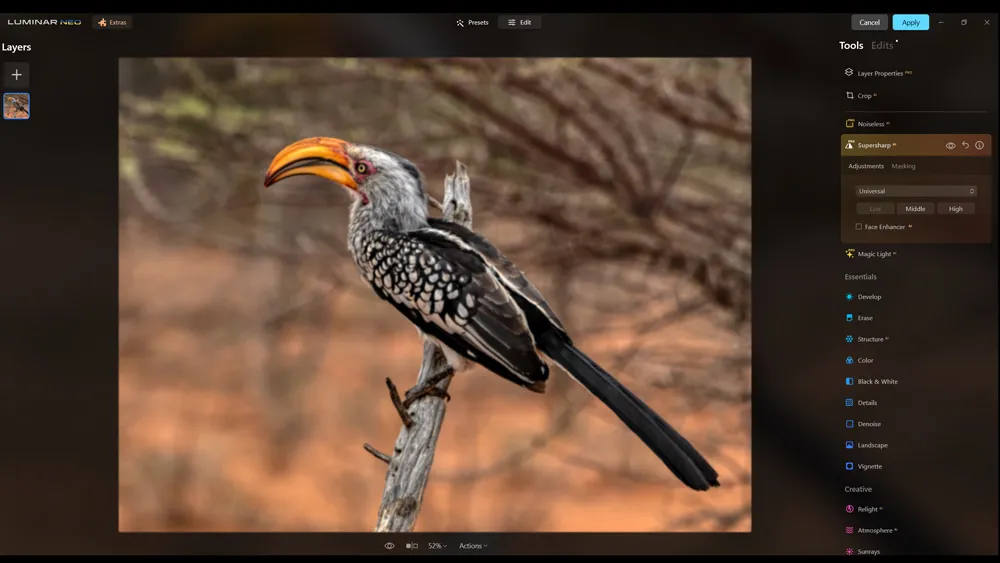
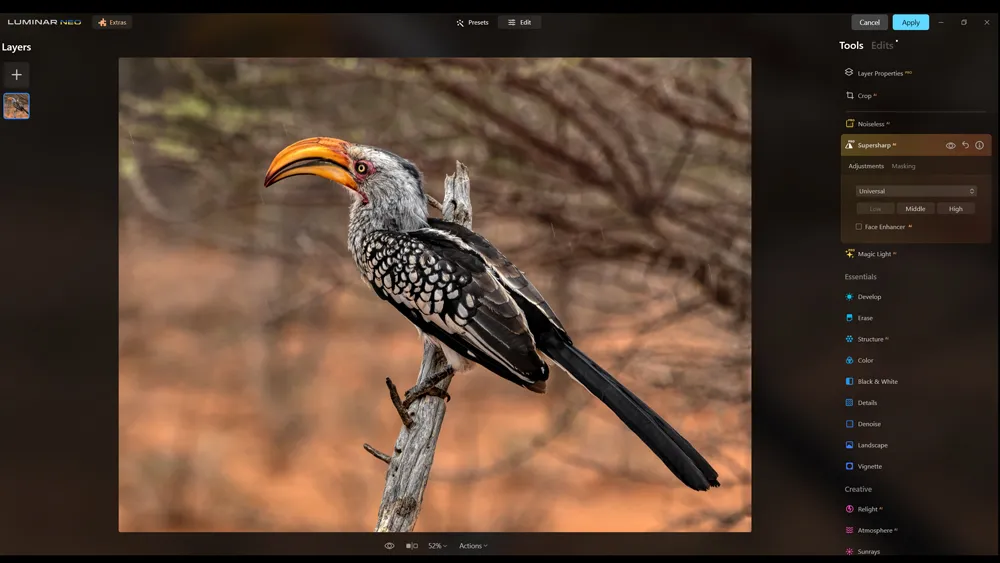
It accurately enhances your images, giving them a clearer, more distinct look. Plus, it doesn’t introduce oddities or halo effects, seen in traditionally sharpened images.
Using SuperSharp AI can’t be any easier: SuperSharp AI transforms your ‘blurry and missed focus’ photos into keepers. The success lies in its power to correct blur, while maintaining the natural vibe in your images.
Luminar Neo’s SuperSharp AI identifies and fixes blurry images due to camera shake or motion blur. It can also restore natural sharpness to out-of-focus shots.
You can use this feature by selecting from options like Motion Blur and Universal, then adjust the strength with low, middle, or high options. Be patient, the AI magic takes a bit to process. The trick is to be gentle with the strength of the effect, as overdoing it can distort the image. Don’t hesitate to experiment and remember, restoring those almost-perfect shots is now at your fingertips with SuperSharp AI.
Luminar Neo SuperSharp AI with its sophisticated AI, comprehends your photos’ depth, perspective, and context, delivering flawless, sharp, and naturally vibrant photos.
This astounding tool redefines image sharpening, making your images stand out while keeping their original, natural look.
The magic of Luminar Neo’s SuperSharp AI is its ability to deliver high-quality results with little effort. It’s like having a pro photo editor beside you! With the power of AI, this tool can make complex adjustments in one click, offering an extensive range of adjustments. Remember that beautiful sky replacement or that intricate detail enhancement? That’s SuperSharp AI at work. It’s not perfect – sometimes images can look over-sharpened or the AI effect can be unpredictable. But, with a bit of tinkering (like using the masking feature), you can tailor the results to perfection. That’s some serious power at your fingertips!
Luminar Neo’s Supersharp AI brings stunning clarity to your photos, whether they are portraits, landscapes, or wildlife shots. It zeroes in on the subject, heightening the details while seamlessly blurring the background. Some of its standout features are:
Remember, photo editing is as much art as science, so let creativity guide your use of these unique tools.
Absolutely! Luminar Neo Supersharp AI is designed to work seamlessly with RAW photos. Using it on RAW files can produce even better results than using it on compressed formats like JPEG. Luminar Neo Supersharp AI improves RAW photos by analyzing and enhancing image data. It brings out fine details and sharpens the photo while maintaining quality. Use Supersharp AI to improve the clarity of your images, regardless of whether they are RAW files from a DSLR, mirrorless camera, or any other compatible device.
Starting with the SuperSharp AI in Luminar Neo could help you fix issues like image blur or focus problems. Here’s how:
Remember to be patient; SuperSharp AI can be a bit slow, but it’s worth the wait.
After exploring the wonders of Luminar Neo SuperSharp AI, it’s crystal clear this cutting-edge extension can be a game-changer for photographers of all levels. With its powerful artificial intelligence, achieving sharpness and clarity in your photos has never been easier or more enjoyable. No matter if you’re new to photography wanting to improve your skills, or if an expert aiming to optimize your editing workflow, Luminar Neo SuperSharp AI is the essential tool that will truly elevate the quality of your photographs.
AI Image Sharpening is an advanced technology that uses artificial intelligence algorithms to make images sharper and clearer, resulting in more detailed and visually attractive photos.
Yes, sharpening enhances image quality by improving clarity and detail, making it an essential step in post-processing for achieving professional-grade results.
No, Luminar AI and Luminar Neo are different. Luminar Neo is an evolved version with more advanced features and better performance than Luminar AI.
You need the SuperSharp AI extension to effortlessly enhance focus points, achieve unrivalled clarity, and transform your images into stunning masterpieces with the power of artificial intelligence.

Looking to kill off an hour while in Nanaimo, BC? Just a short hop-skip and

Photography can be a fulfilling and enjoyable hobby that brings a creative outlet to your

Welcome to our guide to Photoshop tutorials for beginners: A Complete Beginner’s Tutorial for Learning