
The Charming Northfield Falls in the Heart of Beach Estate Park
Looking to kill off an hour while in Nanaimo, BC? Just a short hop-skip and
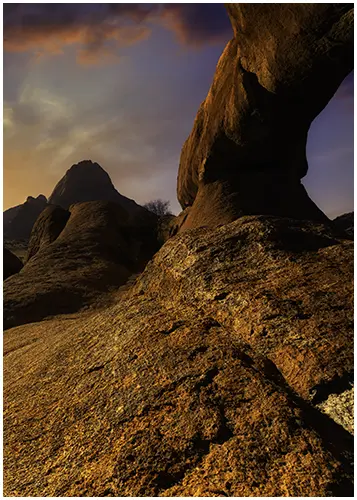

Have you ever looked up at the sky and felt WOW? The way the clouds stretch across the horizon, the colourful sunset, or the storm brewing in the distance. The sky holds a certain magic that can elevate an ordinary scene into something extraordinary.
As a photographer, capturing the perfect sky can be a challenge. The lighting may be wrong, the weather might not help, or the sky might be uninteresting. This is where Luminar Neo Sky Replacement and AI technology work their magic.
Neo is an amazing editing program that leverages the potential of AI to effortlessly replace the sky in your photos. It empowers you to effortlessly add drama, create dreamy atmospheres, and completely transform the mood of your landscape photos. With its powerful tools and expert features, you can achieve stunning results.
Capturing the ideal sky in photography may be challenging. Skies play a crucial role; they add depth, drama, and emotion to your images. So, why do skies matter so much in photography? Let’s explore.
Skies have the power to set the tone and mood of a photograph. A colourful sunset can make you feel peaceful, while a stormy sky can feel dramatic. The sky’s colours and textures can improve your image, making it visually appealing and balanced.
Furthermore, the sky acts as a backdrop for your subject, framing and highlighting it. A beautiful sky can make a normal scene amazing, and it’s important in landscape, travel, and outdoor photography.
While natural skies can be breathtaking, they often come with their own set of challenges. Here are some common issues that photographers encounter when trying to capture the perfect sky:
These challenges highlight the importance of mastering sky replacement techniques. By having the ability to replace skies seamlessly, you can overcome these obstacles and enhance your photos.
In this section, we will take a glimpse into Luminar Neo’s AI magic and explore its transformative capabilities. Powered by advanced AI technology, Neo offers a seamless and effortless way to enhance your photos.
Luminar Neo brings a wide range of powerful features and tools that elevate your editing workflow. From intelligent sky replacement to AI-enhanced portrait retouching, Neo offers a comprehensive suite of tools designed to unlock your creative potential. With its intuitive interface and advanced algorithms, Neo empowers photographers of all skill levels to achieve professional-looking results effortlessly.
AI technology lies at the heart of Luminar Neo, enabling you to transform your photos like never before. Neo uses AI to analyze and improve your images by adjusting colour, light, and composition.
AI-powered sky replacement is a standout feature. With just a few clicks, it can easily replace the sky in your photos. This gives you the freedom to alter the mood and atmosphere of your images. Neo’s AI technology makes it easy to create realistic and natural-looking images with dramatic clouds, vibrant sunsets, or clear blue skies.
But exploring Luminar Neo’s capabilities on our YouTube channel doesn’t end with sky replacement. Its AI-powered tools also enable you to enhance details, remove unwanted objects, and apply creative effects with ease. The intelligent algorithms in Luminar Neo analyze your photos and make intelligent adjustments, saving you time and effort in the editing process.
| Luminar Neo's AI Magic | Luminar Neo's Capabilities | AI Technology | Transforming your photos |
|---|---|---|---|
| Intelligent sky replacement | Enhance details and remove objects. | Advanced algorithms for analysis and adjustment | Create stunning visuals with ease. |
| Effortless photo editing with the Luminar Neo workflow | AI-enhanced portrait retouching | Seamless and realistic results | Evoke emotions through captivating images. |
| Intuitive interface for all skill levels | Creative effects and filters | Save time and effort in editing | Unlock your creative potential. |
In this section, we’ll look at how Luminar’s AI is used for seamless sky replacement in Luminar Neo.
Luminar Neo offers one-click solutions for photo editing and sky replacement, making the editing process quick and easy. With AI technology, you can easily add a new sky to your image without having to make manual adjustments.
To achieve truly realistic sky replacements, Luminar Neo provides a range of fine-tuning options.
Luminar Neo’s fine-tuning capabilities enable you to:
By fine-tuning your sky replacements, you can achieve remarkably realistic and professionally edited photos that evoke the desired emotions.
| Benefit | Description |
|---|---|
| Seamless Integration | Luminar Neo blends the new sky into the photo for a natural composition. |
| Effortless Editing | With one-click solutions, Luminar Neo makes sky replacement quick and easy. |
| Fine-Tuning Options | Luminar Neo adjusts sky colour and brightness for realistic results. |
| Realistic and professional results | By seamlessly integrating and fine-tuning sky replacements in Luminar Neo, you can create images that impress and resonate with viewers. |
In this section, we will explore the advanced features of AI sky replacement in Luminar Neo. Go beyond the basics to create dramatic and emotional images with lasting impact.
With Luminar Neo’s AI sky replacement, you have the power to elevate the mood and impact of your photographs. By customizing the sky replacement, you can add dramatic elements or evoke specific emotions that align with your creative vision. You can enhance stormy skies or add warmth and tranquilly to a sunset scene with many customization options. The possibilities for artistic expression are endless.
When using the Sky AI feature in Luminar Neo, there are a few tips and tricks that can help you maximize its potential and create stunning images. Let’s explore some of these tips.
One of the key factors in achieving a successful sky replacement is selecting the right image. Here are a few things to consider when choosing an image:
Creating visually cohesive compositions is essential for a realistic and seamless sky replacement. Here are some tips for matching perspectives:
By following these tips and trying different options, you can make the most of the Sky AI feature in Luminar Neo and create beautiful images with realistic sky replacements.


In the fast-paced digital world, the future of photo editing is constantly evolving. As technology advances, editing software becomes more powerful and sophisticated, offering innovative features to enhance our images. Neo stands out as a front-runner, revolutionizing the editing landscape with its cutting-edge AI technology and user-friendly interface.
The evolution of editing software has seen a shift towards AI-based solutions, and Luminar Neo is at the forefront. Skylum uses AI technology to offer photographers smart editing solutions that simplify their work and save time on post-processing.
When it comes to sky replacement, Luminar Neo offers an unmatched level of convenience and control. Its intuitive, one-click solutions make sky replacement effortless, allowing you to quickly transform the mood of your images. Whether replacing a dull sky with a vibrant sunset or adding dramatic clouds, Luminar Neo Sky Replacement provides a wide range of options to choose from.
Luminar Neo provides advanced customization options and controls for fine-tuning sky replacements to achieve realistic integration. Use Luminar Neo to match perspectives and lighting for a natural-looking sky. The result is a visually cohesive composition that captivates viewers and brings your creative vision to life.
As the future of photo editing takes shape, Luminar Neo’s innovative features and AI technology position it as a go-to tool for photographers. Its ease of use and advanced controls make Luminar Neo an indispensable editing toolkit. Luminar Neo empowers you to unleash your creativity, craft astonishing images, and outshine the competition in the dynamic realm of photo editing.
Yes, Luminar Neo’s AI-powered sky replacement feature is designed to create realistic sky replacements in your photos. The advanced AI technology analyzes the original image to seamlessly blend with the new sky, ensuring a natural and visually cohesive result.
Luminar Neo’s AI Sky Replacement feature is incredibly user-friendly. With just a few clicks, you can replace the sky in your photo. The intuitive interface and one-click solutions on Luminar Neo make the photo editing process quick and effortless. Additionally, the feature offers advanced customization options for fine-tuning your sky replacements to achieve the desired effect
Luminar Neo’s AI-powered sky replacement feature works by using advanced algorithms to detect the sky in your photo. You can select different sky options from a gallery or use your own sky photos. The AI technology seamlessly replaces the original sky with the new selection, ensuring a realistic and visually stunning result.
Yes, Luminar Neo’s sky replacement feature supports RAW file processing. You can import RAW files into Luminar Neo to enhance images with the AI-powered sky replacement feature. This allows you to maintain the highest quality and flexibility in your editing workflow.
Yes, Luminar Neo offers a wide range of advanced photo editing features in addition to sky replacement. Luminar Neo offers AI tools for enhancing photos and changing scenes, as well as creative sky effects and advanced editing software to improve your photo editing skills.
Luminar Neo is a standalone application that can be used as a powerful photo editing software on its own. It supports plug-ins for Photoshop and Lightroom, integrating easily into your workflow.
Yes, Luminar Neo is an excellent choice for professional and amateur photographers. With its advanced AI-powered features, easy-to-use interface, and extensive range of creative editing tools, Neo provides professional capabilities.

Looking to kill off an hour while in Nanaimo, BC? Just a short hop-skip and

Photography can be a fulfilling and enjoyable hobby that brings a creative outlet to your

Welcome to our guide to Photoshop tutorials for beginners: A Complete Beginner’s Tutorial for Learning