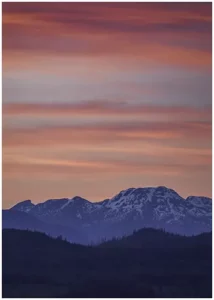
Harness the Power of Light and Shadow in Landscape Photography
In photography, light and shadow are essential for creating captivating photos. It’s important to grasp


Are you ready to Illuminate Your Photos? Do you know about Luminar Neo Magic Light Extension? Magic Light is a user-friendly tool designed to make your creative journey easier. With its seamless integration into Luminar Neo, even newbies can easily harness its power.
So, if you are ready to sprinkle a touch of witchery on your photos, immerse yourself in the captivating world of Luminar Neo’s Magic Light Extension and witness your images illuminate like never before.
For those of us looking to add some flare to your photos, Luminar Neo Magic Light AI could be what you are after. This extension transforms lights such as streetlights, candles, and neon lights into visually striking starbursts. Whether it’s for breathtaking night photography or adding extra depth to portrait shots, Magic Light AI is the creative’s perfect sidekick.
Product features:
Product benefits:
Luminar Neo’s Magic Light AI extension is a game-changer for both photo enthusiasts and professionals. With this innovative tool, creating visually striking effects with artificial light becomes a walk in the park. This user-friendly extension heralds a new era of photo editing, turning ordinary night shots into amazing works of art.
In a nutshell, the Magic Light AI extension can inject magic into your photos, making Luminar Neo an ideal choice for your creative photo editing.
Magic Light AI, is one of the new cutting-edge features, is the latest innovation from Skylum, that has been added to their Luminar NEO photo editing software. This AI-powered tool enhances images by amplifying the light sources in your photo.
Key benefits of Luminar Neo Magic Light AI include:
Luminar’s Magic Light AI, is a groundbreaker in photo editing techniques. Designed to enhance and manipulate light sources, the tool possesses the unique capability to add charm to any photograph.
Magic Light AI’s stand-out features include:
Welcome to the world of Luminar Neo Magic Light AI! Your ticket to transforming ordinary photos into captivating masterpieces. Let’s dive in:
Remember, there’s no right or wrong – it’s all about your creative vision. So go ahead, infuse that magical light!
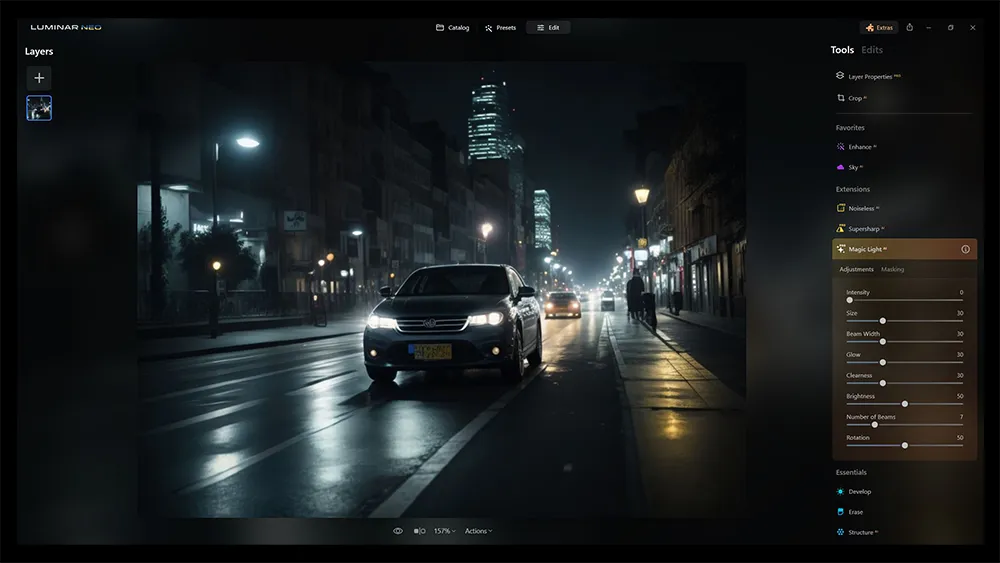

It is crucial to maintain an active internet connection and ensure that the latest version of Luminar NEO is in use for seamless installation.
Steps to installing the Magic Light AI Extension:
Once the Magic Light AI Extension is installed, you can start manipulating light sources in your photos.
Obtaining the Magic Light AI Extension can be done in three ways. You can buy it separately, get it as part of a bundle, or access it through a subscription plan.
Pro-Tip: Magic Light AI works with both RAW and JPEG photo formats.
Pro-Tip: Magic Light AI is perfect for adding impressive effects, especially to artificial lights. But, consider masking out natural bodies like the moon, to avoid weird appearances.
Adding depth and drama to your photographs can change an ordinary capture into an extraordinary visual story. Let’s explore how to use the Luminar Neo Magic Light Extension to bring vibrant light effects to your night cityscape images.
Instructions:
Illuminate the roads like never before with Magic Light AI from Luminar Neo. This ingenious tool effortlessly transforms ordinary car headlights into dazzling beacons of light, adding a touch of enchantment to your night car photos. Enhance the details and colours of the surrounding environment, making each journey a visual delight. Imagine capturing the city’s neon glow reflecting off wet streets or turning a dimly lit alley into a captivating masterpiece. Elevate your nighttime photography game with the power of Magic Light AI – where ordinary headlights become extraordinary sources of illumination.
With the Luminar Neo Magic Light Extension, even amateur photographers can turn untouched photos into stunning art pieces of polished diamonds. Skylum has developed an AI-powered photo editor that allows beginners to edit images like professionals. It comes with a wide range of features, making the editing process enjoyable and rewarding. It is an excellent blend of advanced technology and user-friendly design, effectively bridging the gap between amateur and pro-level image editing.
Product features that make it suitable for amateurs include:
Product benefits due to these features include:
Luminar Neo Magic Light Extension is an innovative tool designed for professionals looking to enhance their productivity and efficiency. This AI-powered photo editing software leaves no stone unturned in aiding professionals to achieve their goals. Apart from the amazing effects and top-notch precision, it promises speed and efficiency that can’t be matched.
Features that enhance efficiency and productivity:
Benefits derived from the features include:
Luminar Neo Magic Light Extension is a stellar tool for photographers aiming to bring a creative edge to their work. The product, embedded with cutting-edge AI, allows photographers to unlock new levels of innovation and detail in their images. Particularly, its capacity to add sparkling lights to photos brings an enchanting dimension to the work that can really capture the viewer’s eye.
Luminar Neo Magic Light Extension is endowed with a suite of features that cater to photographers’ diverse needs:
Luminar Neo is more than just a tool for photographers. It is a complete solution that offers photographers multiple ways to enhance and diversify their portfolio. It also makes the editing process smoother and more enjoyable.
Luminar Neo’s Magic Light Extension is a revolutionary tool for photo enthusiasts and skilled photographers alike. Bursting at the seams with immersive features, this software add-on is ideal for those who enjoy a playful and experimental approach to image editing. It provides the functionality needed to enhance, manipulate, and control the appearance of light within an image, infusing an otherworldly beauty into otherwise routine photos.
Product Features:
Benefits:
Remember that experimentation is key when using the Luminar Neo Magic Light Extension. Feel free to play around with all the controls until you achieve the desired result.
In conclusion, Luminar Magic Light AI can revolutionize your photography with its innovative features. It adds a touch of creativity, allowing you to highlight and manipulate light sources effectively. It’s user-friendly interface, making it extremely simple to add spectacular effects to your photos, like starbursts to light sources. Take your photos to the next level with Luminar Magic Light AI – it’s a game-changer for both amateurs and professionals alike. Give it a try and witness the magic it can bring to your images!
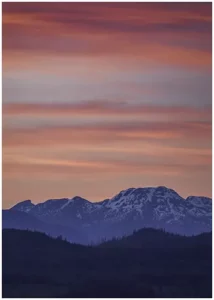
In photography, light and shadow are essential for creating captivating photos. It’s important to grasp

Looking to kill off an hour while in Nanaimo, BC? Just a short hop-skip and

Photography can be a fulfilling and enjoyable hobby that brings a creative outlet to your