
Stokes Creek Falls in Port Alberni: Trail Guide & Directions
Some places are easy to miss, even when you know the area well. Stokes Creek
Grand Opening & Black Friday Sale = 50% Off
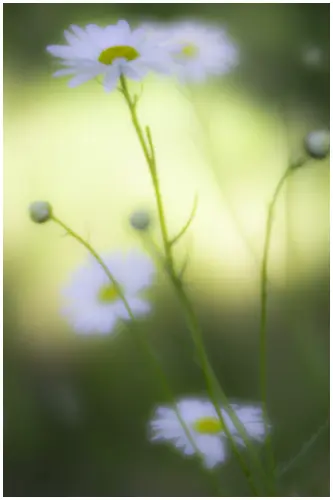

Imagine creating a dreamy, ethereal photos with a soft, selective focus that draws the viewer’s eye exactly where you want. Or, think about the possibilities of a Lensbaby with their mesmerizing bokeh effects. With a Lensbaby, you’re not just taking a picture; you’re crafting a work of art.
In this beginner’s guide, I’ll walk you through how I use and approach a Lensbaby lens, from understanding the different optics to mastering manual focusing techniques. Get ready to unlock a world of creative photography, and let your imagination run wild!
Have you ever felt a little frustrated with the limitations of traditional lenses? As a digital artist, I have. Well! Lensbaby lenses provide a different perspective so you can express your inner artistic vision.
Who and what is a Lensbaby? Well! Lensbaby creates unique lenses to help inspire your creativity. These lenses, are truly unique, enabling you to explore and go beyond traditional photography.
At its core, Lensbaby is a brand that specializes in creating products that enable selective focus and artistic blur. Unlike conventional lenses, Lensbaby’s are known for their soft focus and Bokeh.
Not everyone is going to like the style of a Lensbaby, and I get that. For the longest time I hated them, swore I’d never use one. However they offers numerous benefits for those seeking to push their creative boundaries. The result can transform ordinary subjects into captivating compositions, infusing them with a dreamy, artistic quality.
Moreover, Lensbaby excels at enabling stunning close-up shots with selective focus.
Many photographers find the experience of working with Lensbaby both challenging and rewarding. It fosters creativity and a unique artistic expression, making it truly extraordinary.
| Lens body | Optics | Effect | Ideal For |
|---|---|---|---|
| Composer Pro II | Edge 80 | Slice of - surrounded by blur | Portrait, Landscapes |
| Spark | Sweet 35 | Circular soft Blurr | still life |
| Velevet 56 | Double Glass | Dreamy, velvet effect with smooth blur. | Macro photography and portraits can greatly benefit from knowing about Lensbaby and their innovative lenses. |
My experience with lensbaby is limited to the Velevet 56 56MM F1.6 1:2 Macro
Bob Wild
Download your free trial today!
Unleashing the full creative potential of a Lensbaby requires an understanding how a camera works. A complete understanding of shutter, aperture and ISO is required. I cannot say this enough, a complete understanding of the exposure triangle is a must.
Mastering these unique lenses takes patience and lots of practice. They’re manual, which means you’ll need to learn how to focus and adjust the aperture settings by hand. Hands-on learning can be difficult, but the rewards are sweet when you nail that perfect shot. Be prepared to shoot lots and often.
Lensbaby lenses are manual, so mastering manual focusing is critical for achieving tack sharp focus where desired. I prefer to use the camera’s Live View mode and zoom in to precisely focus on my subject. If you prefer the viewfinder, adjusting your camera’s diopter to match your eyesight can make manual focusing easier, particularly when seeking the sweet spot of focus.
Using a tripod and taking your time to carefully focus can also improve your results, especially for macro photography or when working with narrow depths of field. As with any new skill, practice is key to becoming proficient with manual focusing using a Lensbaby lens.
Practicing with Lensbaby lenses, particularly finding the sweet spot of focus, is essential to unlocking their full creative potential. Start by experimenting with static subjects, like flowers or still-life setups, to get a feel for how the lenses work and how to achieve the desired effects. As you gain confidence, try more challenging subjects like portraits or landscapes. Be patient and embrace the learning curve, as it takes time to develop the ability to pre-visualize and capture the exact area of focus you want. Keep practicing, and you’ll gradually gain a better understanding of how to position your lens and adjust settings to achieve your creative vision.
This is what you came for. How can you nail focus every time?
There can be a bit of a learning curve when it comes to using a lenbaby lens. But by following these steps you will be less frustrated, and bring home more keepers.
Pro-Tip I always take several photos at both aperture settings (steps 1 & 3), the video explains why.
Bob Wild

Lensbaby Lens offer a unique and creative approach to photography, allowing for selective focus, and beautiful blur. These lenses require a deeper understanding of camera fundamentals and artistic possibilities. Whether a hobbyist or professional, Lensbaby lenses provide a powerful tool for self-expression and artistic growth. They create dreamy compositions with carefully controlled areas of focus and beautiful blur, and isolating intricate details in your macro photos.
If you’ve been eyeing the stunning effects of a Lensbaby but aren’t quite ready to dive in and spent the money, there’s excellent news! You can achieve similar results using Photoshop with a pseudo-Lensbaby effect.
Firstly, let’s talk about the cost. Photography can be an expensive hobby, and specialized lenses like the Lensbaby can be pricey. Using Photoshop to create a pseudo-Lensbaby effect can save you a significant amount of money. Here’s why:
Next, not everyone is comfortable with the technical aspects of their camera, especially when it comes to using specialized lenses. Lensbaby lenses necessitate a solid understanding of manual focus and aperture settings. For beginners, this can be daunting. Here’s how Photoshop helps:
Learning how to effectively use a Lensbaby lens can be frustrating. It takes time and practice to master the unique focusing and blurring effects. Many new photographers prefer to avoid this steep learning curve. With Photoshop, you can:
Another reason to consider the photo editing route is the flexibility and control it offers. With a physical Lensbaby lens, the effect is baked into your shot. In Photoshop, you can adjust and fine-tune the effect until it’s just right. Benefits include:
Finally, using Photoshop to create a pseudo-Lensbaby effect is incredibly convenient. You can apply the effect to any photo, anytime, without needing to swap lenses or carry extra gear. This is perfect for:
Looking to stretch your budget? We’ve got good news! Save an additional 10% use code bwild10
There are a couple of ways to achieve a pseudo Lensbaby effect in Photoshop, both using blur filters. Here are two methods you can try:
Method 1: Radial Blur with Mask
Step 2 adding the glow, using an Orton effect

Embracing the pseudo-Lensbaby effect in Photoshop is can be a smart choice for many. It saves money, avoids camera confusion, skips the learning curve, and offers unmatched flexibility and convenience. So why not give it a try?
So you don’t want to spent hundred of dollars on a lens, and sitting behind a computer is not your thing. I get that! Why not get a cheap UV filter and lightly smudge vaseline on the out edge of the filter leaving the center clear and clean. This old technique will get you very close to the look your going for.
Designed to create creative blur, tilt-shift, and selective focus effects, the Lensbaby is a unique type of camera lens. It allows photographers to control the area of sharp focus surrounded by beautiful blur, producing ethereal, dreamy, and imaginative images.
Lensbaby lenses offer precise control over the area of sharp focus, enabling you to direct the viewer’s attention to specific elements within the frame. The surrounding blur creates a dreamy, artistic effect that can transform ordinary subjects into captivating compositions. They also excel at macro photography, allowing close-up shots with stunning bokeh and selective focus.
Lensbaby lenses consist of a lens body and an optic. The lens body attaches to the camera and features a tilting mechanism, while the optic determines the focal length and effect within the optic swap system. Understanding how to tilt the lens and adjust the optic’s aperture is crucial for creating the desired depth of field and artistic blur.
How do you choose the right Lensbaby lens? Consider your creative goals, focal length, aperture range, and desired effects. Experiment with different Lensbaby lenses and optics to find the perfect combination for your vision.
How can you master manual focusing with Lensbaby lenses? Use Live View mode and zoom in for precise focus, adjust your camera’s diopter for easier viewfinder focusing, and use a tripod. Practice regularly to improve your skills, especially for macro photography and narrow depths of field.
How do you unlock the full potential of Lensbaby lenses? Practice with static subjects like flowers or still-life setups to learn the effects, then move on to portraits and landscapes. Be patient and embrace the learning curve to develop your ability to pre-visualize and capture the desired focus.

Some places are easy to miss, even when you know the area well. Stokes Creek
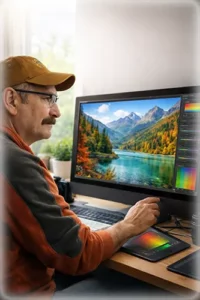
As we get older, our colour vision changes, and the result affects our life, including

Trent River Falls is a short but rewarding hike just outside Courtenay on Vancouver Island.