
The Charming Northfield Falls in the Heart of Beach Estate Park
Looking to kill off an hour while in Nanaimo, BC? Just a short hop-skip and
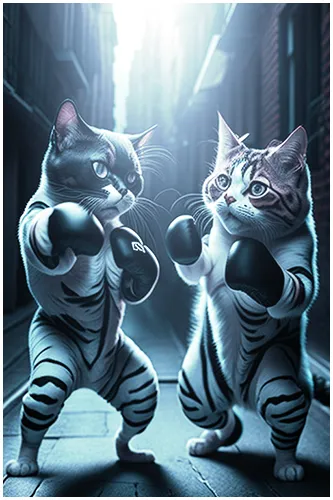

Ready to embark on a captivating journey through the world of photo editing software? The debate between Canon, Nikon, and Sony in the camera world is well-known. Similarly, choosing between Luminar Neo and Lightroom can be equally challenging for photographers. In this article, we’ll unravel the secrets behind these two editing giants, making it a breeze for even the freshest faces in photography to understand. Get ready to discover which tool will elevate your photography game to new heights!
Looking for a powerful, yet beginner-friendly photo editor? Meet Luminar Neo: it’s all you need! This AI-powered editing program is not just a tool. It’s brimming with innovative features, to take your photo edits to the next level without the arduous learning curve. Whether you’re fixing lighting, replacing skies, or beautifying portraits, Luminar Neo simplifies it all. However, bear in mind it might not replace your all-in-one editing suite, especially if you need advanced organizing capabilities. But if you love turning ordinary snapshots into extraordinary art, it’s certainly worth the dive!
Since winning the EISA “Best Product of the Year” award in the “Photo Software” category, Luminar has become increasingly well-known
Looking for an easy way to make your images pop, look no further than Luminar Neo. This image-editing software is designed to make photo corrections quick and efficient.
Here’s why I love Luminar Neo:
Trust me, Luminar Neo will transform even your most basic photos into magnificent works of art!
While Luminar Neo boasts impressive features, it’s not without its issues. The cons, though tolerable, can be a bit of a downer for some users.
Eager to transform your photos into visual stories? Discover Adobe Lightroom photo editing software. Lightroom offers a comprehensive suite for editing, organizing, and sharing photos – a dream for every photographer. Its user-friendly features make culling, photo management, and RAW file editing almost effortlessly. Plus, it’s part of the Adobe Creative Cloud, so you can smoothly integrate your editing workflow with other Adobe software.
Being a seasoned content writer and digital artist (photographer), I’ve been using Adobe Lightroom from the beginning, (version 3 for PC). For me, it’s the go-to program that makes editing my pictures a breeze. Here’s why you’ll love it:
Sure, Adobe Lightroom is popular, but it’s not without its downsides. Let’s dive into these drawbacks, so you know what you’re stepping into.
In a nutshell, Luminar Neo’s interface simplifies photo editing, making it user-friendly, while Lightroom’s complex controls satisfy professional photographers. Both have their unique strengths.
Whether you’re a novice or a professional, it’s about meeting your needs – Luminar Neo for simplicity, Lightroom for professional control.
Luminar Neo is all about simplicity, focusing on straightforward organization and browsing of your photos. In contrast, Lightroom shines with a professional-grade cataloguing system perfect for managing mammoth photo collections.
Luminar Neo and Lightroom each offer unique appeals: Neo provides an intuitive user experience enriched with AI magic, while Lightroom presents a wide range of comprehensive controls designed for expert-level users. Here’s a rundown for each:
Your pick depends on matching each platform’s special assets with your requirements; both are unmistakably power-packed.
Want to know whether Luminar Neo or Adobe Lightroom is the better fit? This handy comparison will have you making an informed choice in no time!
Key Differences:
Luminar Neo:
Adobe Lightroom:
Ever struggled in deciding the best software to perfect your photos? Let me guide you through the exporting features of Adobe Lightroom and Luminar Neo.
Each has its perk, now the choice is yours!
As a photo editing expert, I must say Luminar Neo and Adobe Lightroom both have unique strengths. Luminar Neo is favoured for its AI-enhanced features and user-friendly setup, while Lightroom shines with robust management and refined editing tools.
Now, here’s a handy list to kick-start your journey with both:
Remember, your choice largely depends on personal preference and the level of control you wish.
Have you ever been torn between Luminar Neo and Lightroom for your photo editing needs? Let’s dive into a friendly comparison of their interfaces.
Dive into photo editing with one that suits your needs!
When it comes to file info, Luminar Neo and Lightroom both bring their A-game to the table. But here’s the lowdown on what sets them apart:
Luminar Neo:
Lightroom:
In a nutshell, if you’re after quick and straightforward file info, Luminar Neo does the job. But if you crave comprehensive metadata management and organization, Lightroom stands as the heavyweight champion in this arena.
Hey there, let’s delve into the captivating world of photo editing with Luminar Neo and Adobe Lightroom. Both tools offer unique features, making them beloved by many photographers.
Lightroom has been around longer, attracting a wide user base from beginners to professionals. Meanwhile, Luminar Neo’s AI features cater to photographers needing basic processing swiftly. Your final choice? It depends on your needs and personal taste.
Luminar Neo is your ideal partner in your editing journey if you’re looking for a quick, simple, and AI-enhanced photo editing procedure. Especially for the beginners or intermediates who feel swamped by the complexities of programs like Lightroom or Photoshop, Luminar Neo can be a lifesaver.
Here’s why Luminar Neo could be right up your alley:
Remember, your artistry deserves the finest tools. Luminar Neo can help you unleash your creativity in ways never imagined before. Plus if you’re photographing outside your expertise and looking for a way to do some quick edits, Luminar Neo could be the right choice.
If you have a passion for photography or work in the field and need a trustworthy, user-friendly, feature-rich photo editing software, Adobe Lightroom should certainly be at the top of your list. Ligthroom is the industry standard in photo editing. There is an exorbitant amount of preset and look available to purchase to match the style you are going for. Best of all, you can edit your photos confidently, knowing that the original image will remain untouched. Plus, the familiarity it offers, especially for those who have used Adobe products before, makes it extremely user-friendly. In essence, Lightroom is an all-in-one solution for those interested in learning photo editing from start to finish.
In the end, the choice between Luminar Neo and Adobe Lightroom CC is a matter of personal preference and need, and both offer unique benefits. For those interested in easy to use software with innovative features, Luminar Neo might be your go-to photo editing buddy. Conversely, if you are in search of advanced controls and superior asset management, Adobe Lightroom CC is likely your best friend. Either way, each underscores the evolution of photo editing, demonstrating the incredible capabilities of today’s digital technology. Take your needs, workflow, and personal preferences into account, and you’re sure to make the right decision.
Here is another tidbit of information. Neo can be run as a plugin for Lightroom. So if you need the functionality of Adobe Lightroom, and want the simplicity of photo editing. You could use both.
For beginners, Luminar offers a more user-friendly and intuitive interface compared to Lightroom, making it a solid choice to start your photo editing journey.
Yes, Luminar Neo caters to both professionals and beginners, offering powerful photo editing tools in a user-friendly interface.
Considering your photography needs, budget, and desire for powerful editing tools, Luminar Neo may be worth buying. It offers a range of features that can enhance your editing workflow, but it’s essential to weigh its benefits against your specific requirements.

Looking to kill off an hour while in Nanaimo, BC? Just a short hop-skip and

Photography can be a fulfilling and enjoyable hobby that brings a creative outlet to your

Welcome to our guide to Photoshop tutorials for beginners: A Complete Beginner’s Tutorial for Learning